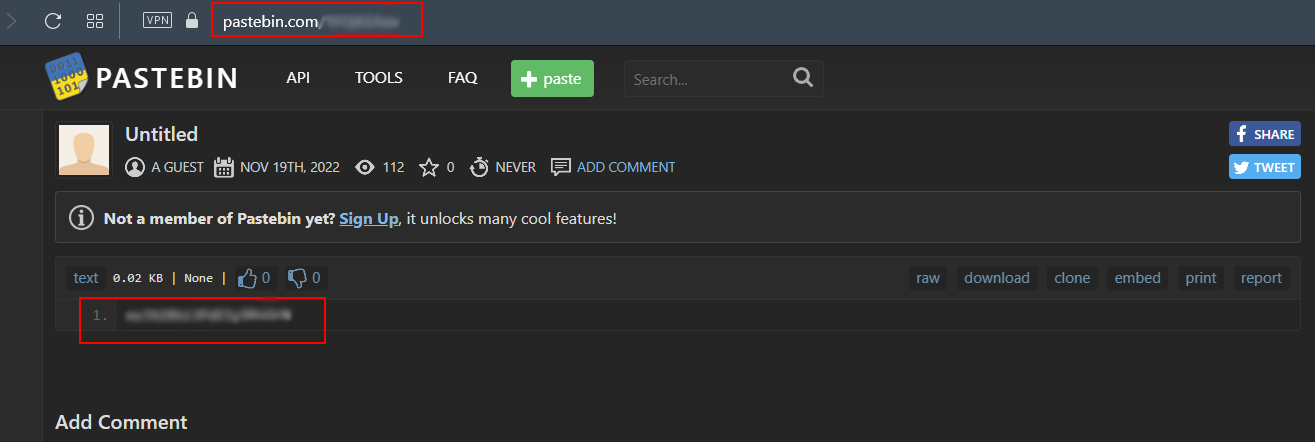TryHackMe: Unattended
Published in 14-03, 2023
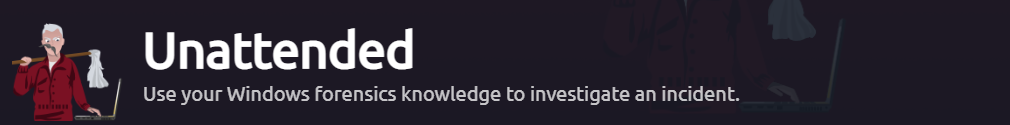
Link: Unattended
Description :
Investigate a user activity between 12:05 PM to 12:45 PM on the 19th of November 2022.
Figure out what files were accessed and exfiltrated externally.
TASK3: Snooping around
What file type was searched for using the search bar in Windows Explorer?
What top-secret keyword was searched for using the search bar in Windows Explorer?
You can use RegistryExplorer tool to check the Windows Explorer Search bars
You can find this information in : NTUSER.DAT\Software\Microsoft\Windows\CurrentVersion\Explorer\TypedPaths OR NTUSER.DAT\Software\Microsoft\Windows\CurrentVersion\Explorer\WordWheelQuery
Load the NTUSER.dat hive
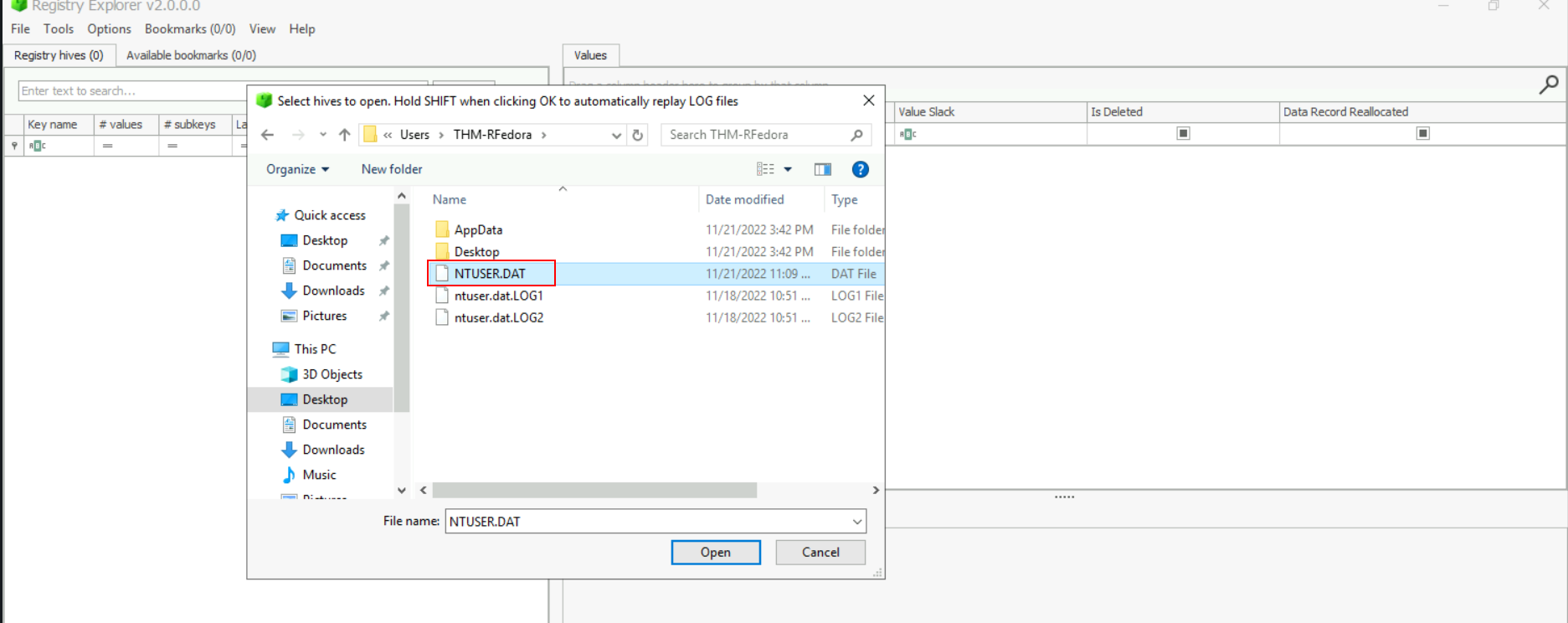
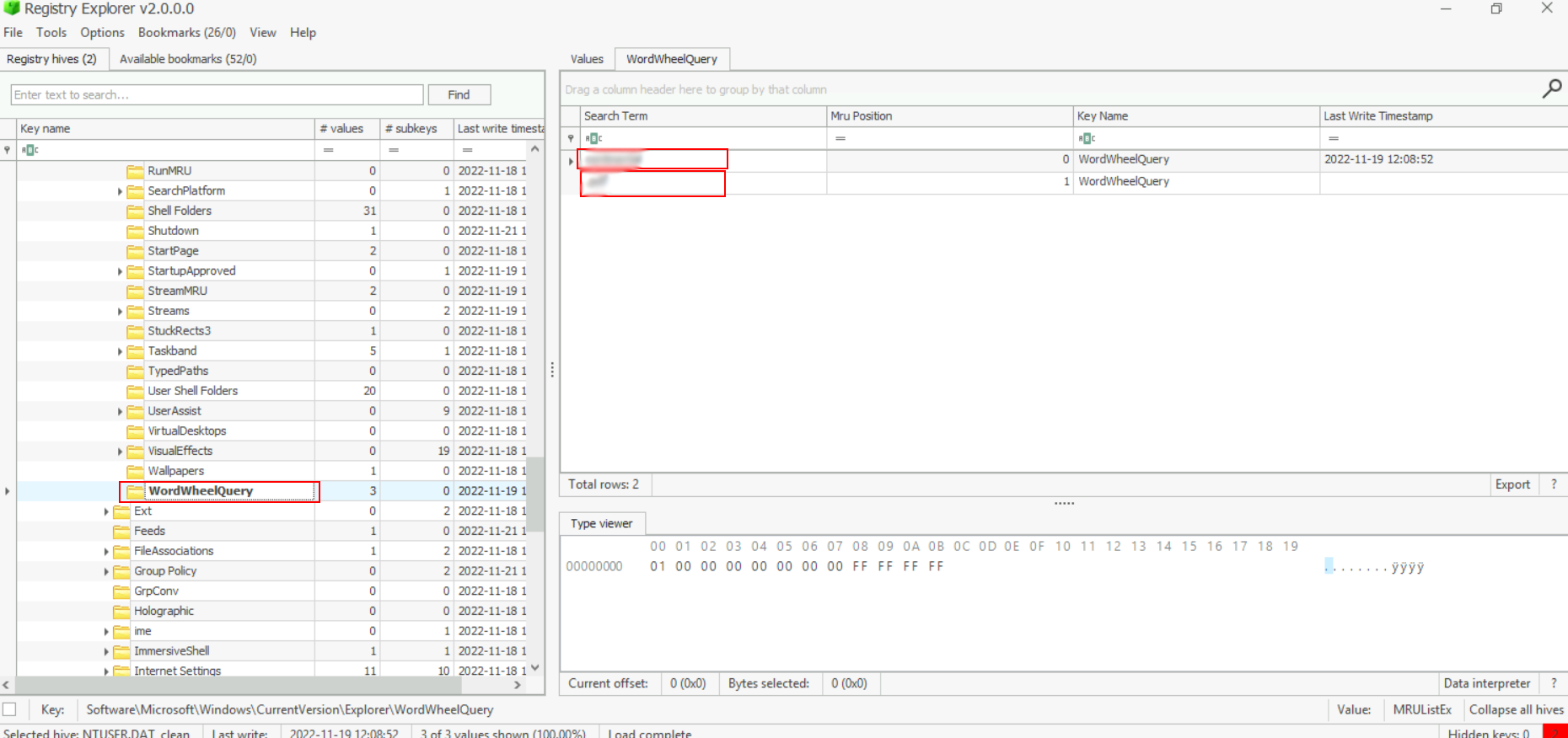
TASK4: Can’t simply open it
What is the name of the downloaded file to the Downloads folder?
When was the file from the previous question downloaded? (YYYY-MM-DD HH:MM:SS UTC)
- Open Autopsy and select Logical Files as data source type
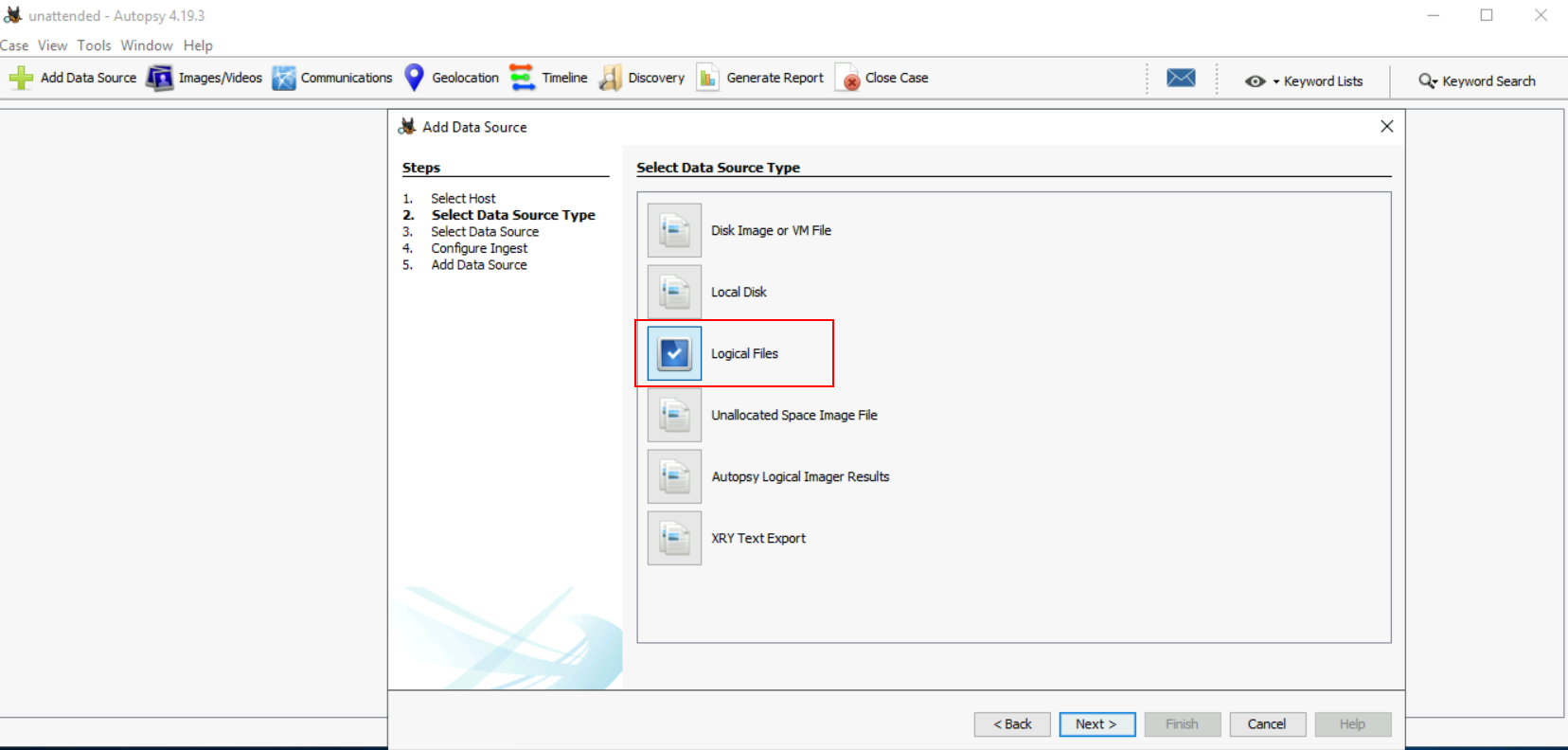
- Select ‘C’ file :
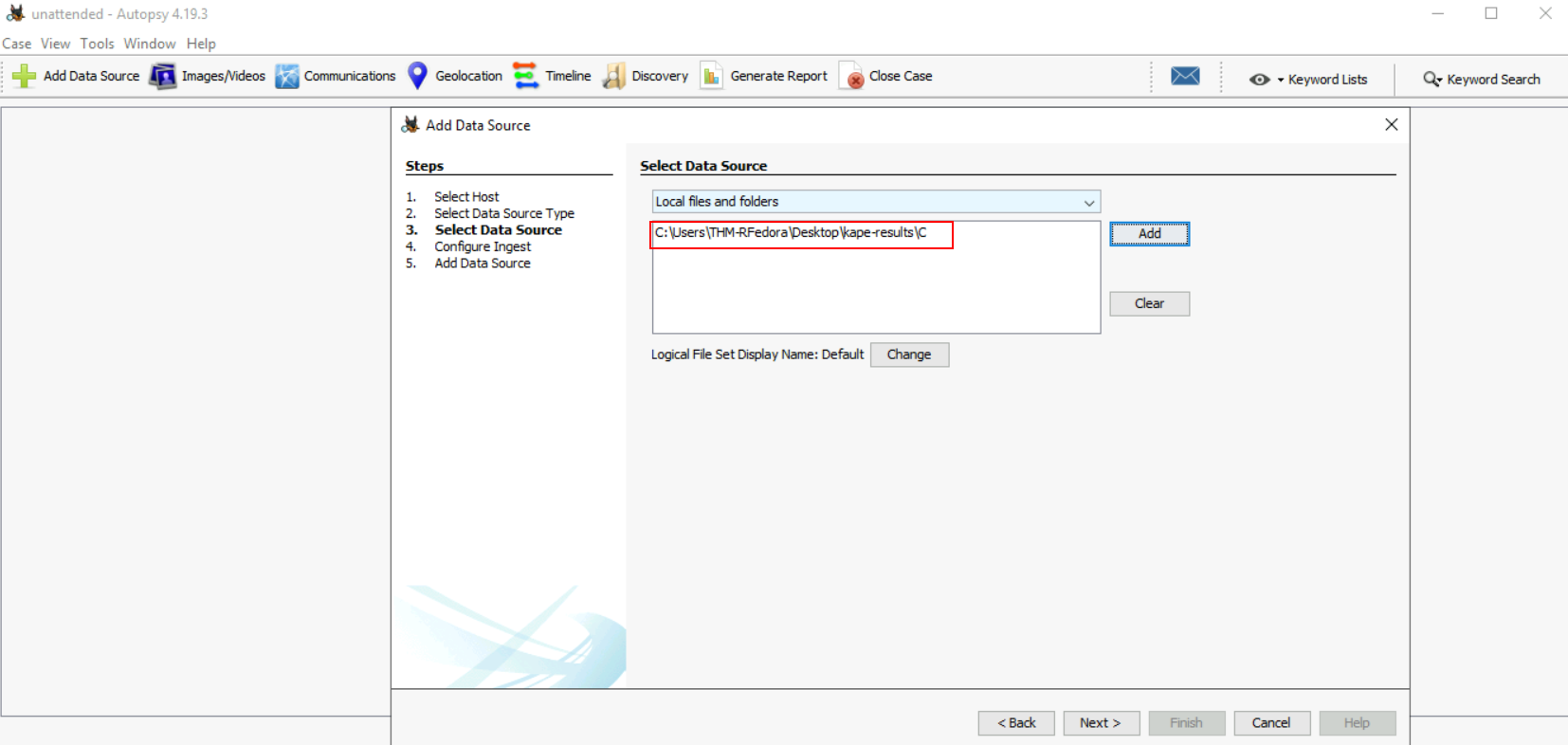
- Now you can check the web downloads
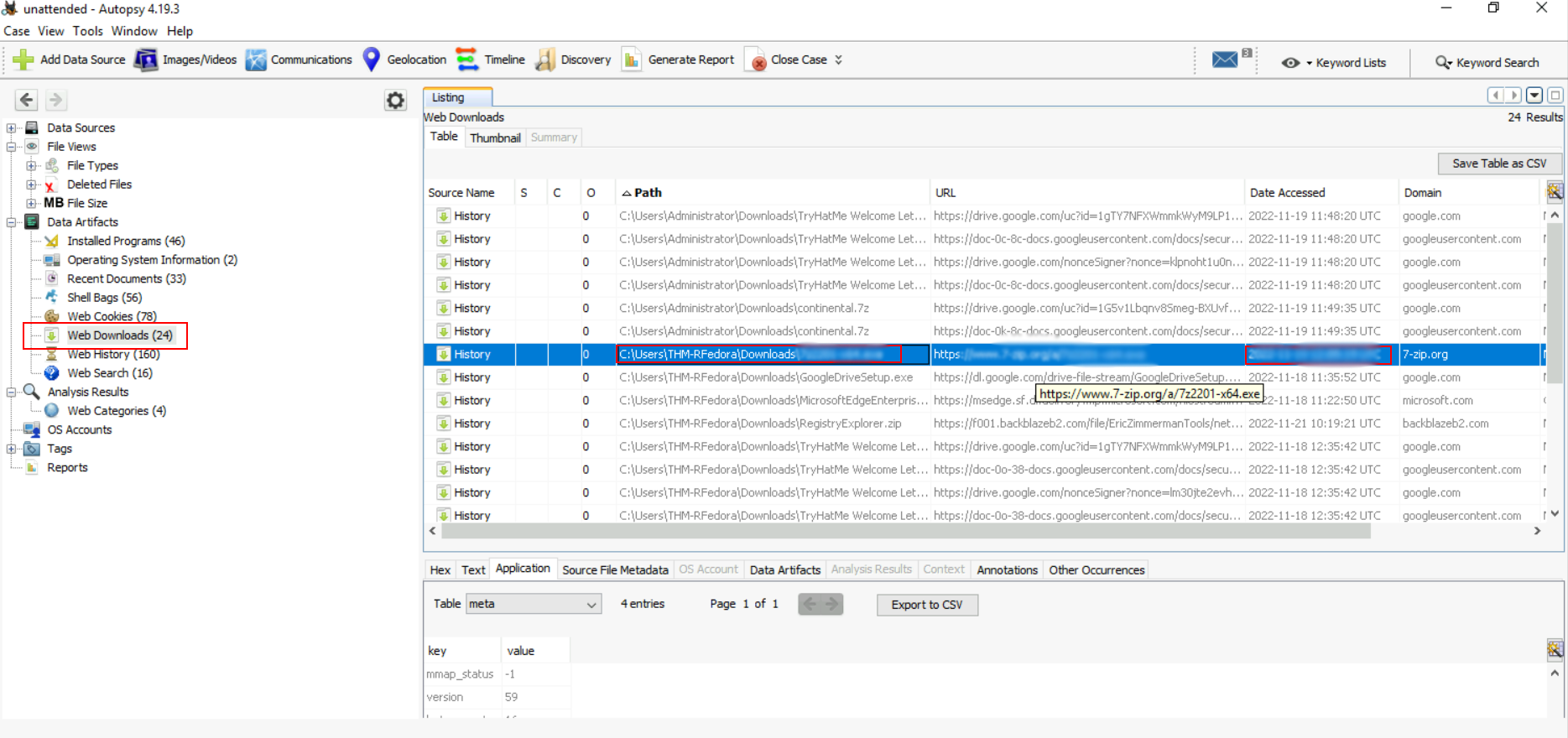
Thanks to the previously downloaded file, a PNG file was opened. When was this file opened? (YYYY-MM-DD HH:MM:SS)
- Switching back to Registry Explorer, you can search for .png
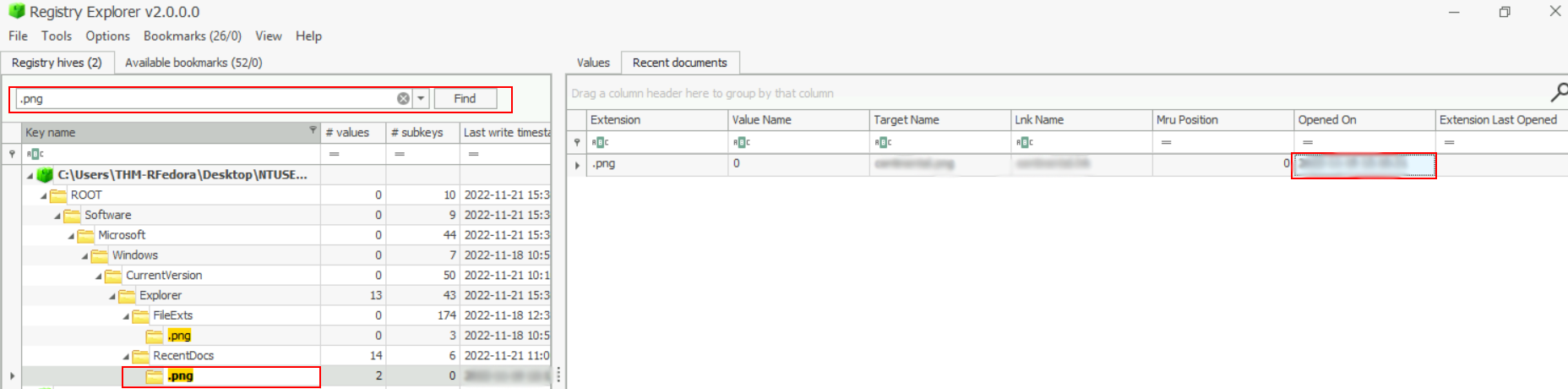
TASK5: Sending it out
A text file was created in the Desktop folder. How many times was this file opened?
When was the text file from the previous question last modified? (MM/DD/YYYY HH:MM)
- You can use JLECmd tool
JLECmd.exe -d c:\Users\THM-RFedora\Desktop\kape-results\C\Users\THM-RFedora
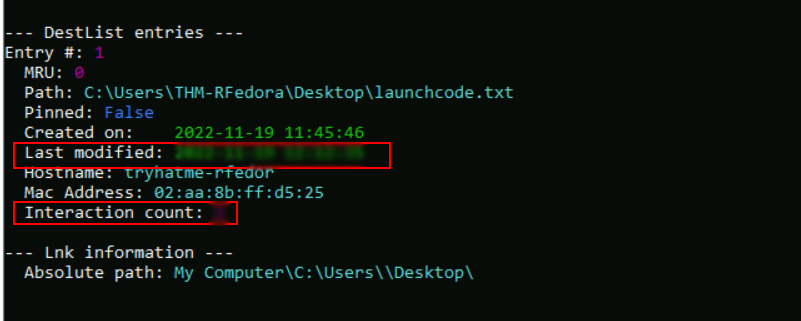
The contents of the file were exfiltrated to pastebin.com. What is the generated URL of the exfiltrated data?
- Switching back to Autopsy, you can find the answer under Web History section
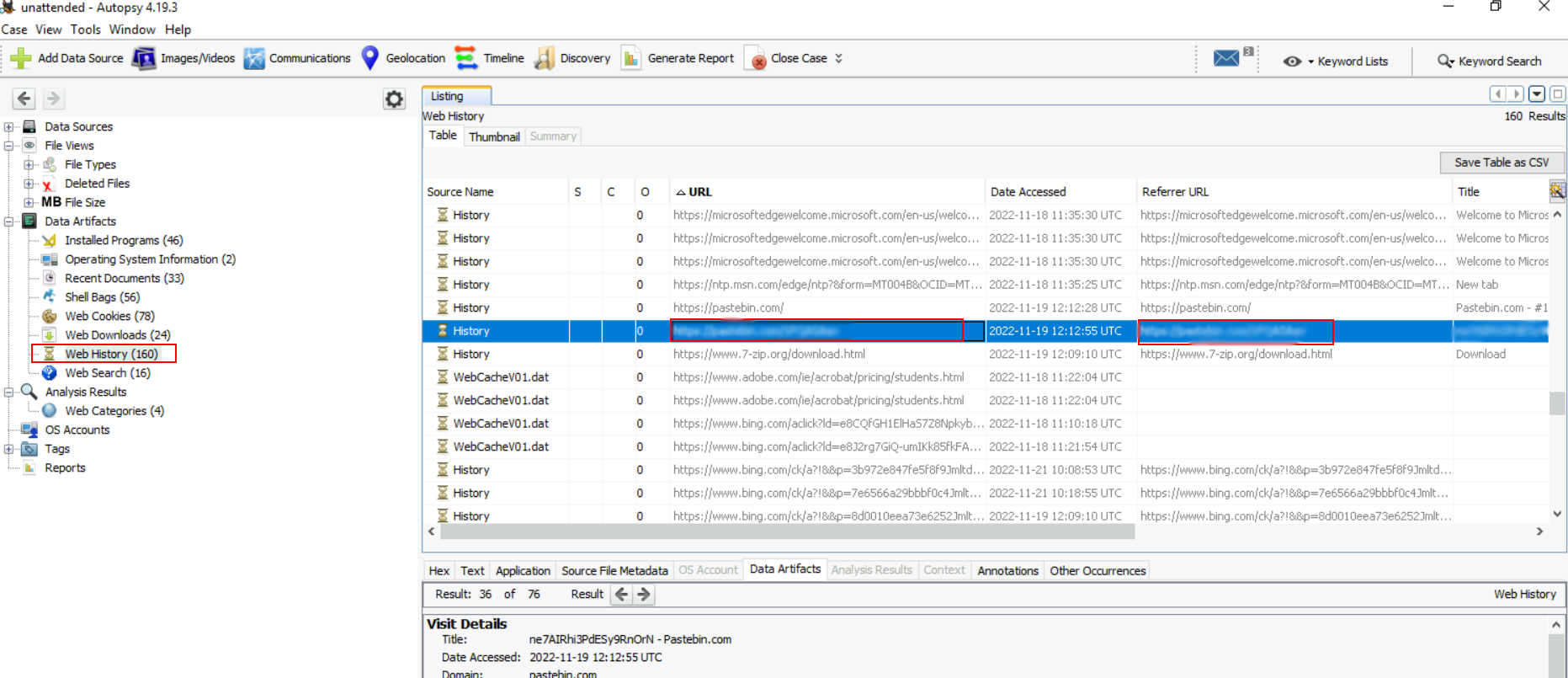
What is the string that was copied to the pastebin URL?