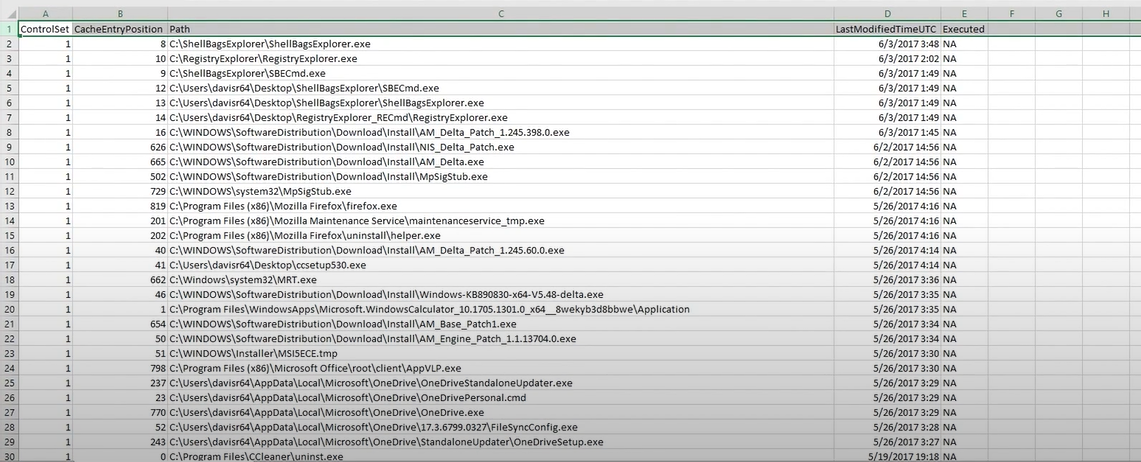Windows forensics 2 : windows application compatibility
Info, Blue Teaming, 2023
Description :
Let’s continue our series of posts on Windows forensics, today we’re going to talk about additional artifacts that we can use to determine evidence of application execution.
- Amcache.hve which is a registry hive, it stores more information and metadata about executed programs including sha-1 hash of the binary that was executed.
c:\Windows\AppCompat\Programs\
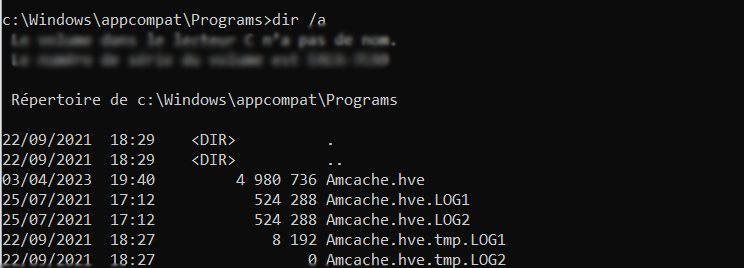
- You can grab amcache.hve using FTK Imager
- We can parse this artifact using a tool named AmcacheParser
AmcacheParser.exe --csv .\ -f .\Amcache.hve
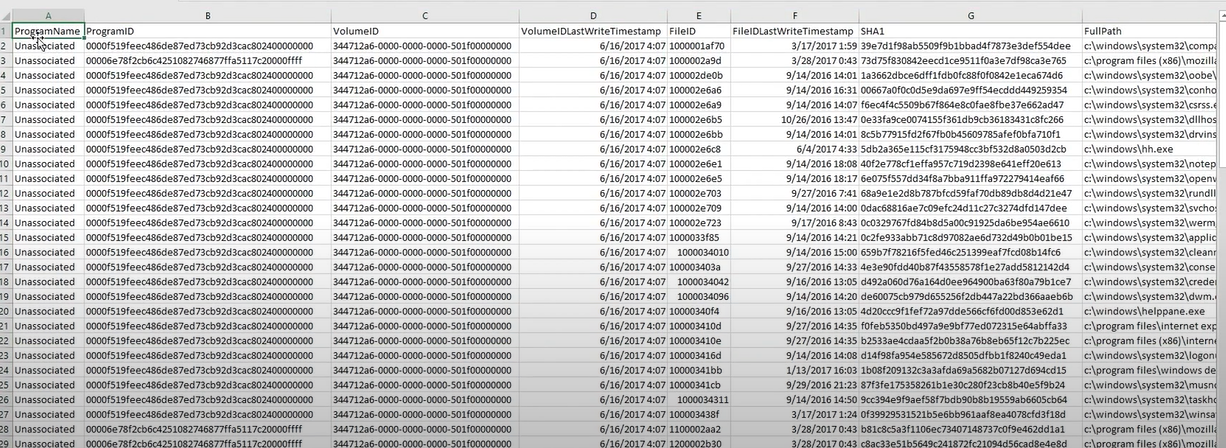
- Another artifact named AppCompatCache (aka Shimcache) that is written to registry upon system shutdown
HKEY_LOCAL_MACHINE\SYSTEM\CurrentControlSet\Control\Session Manager\AppCompatCache
- We can view this artifact using Registry Explorer
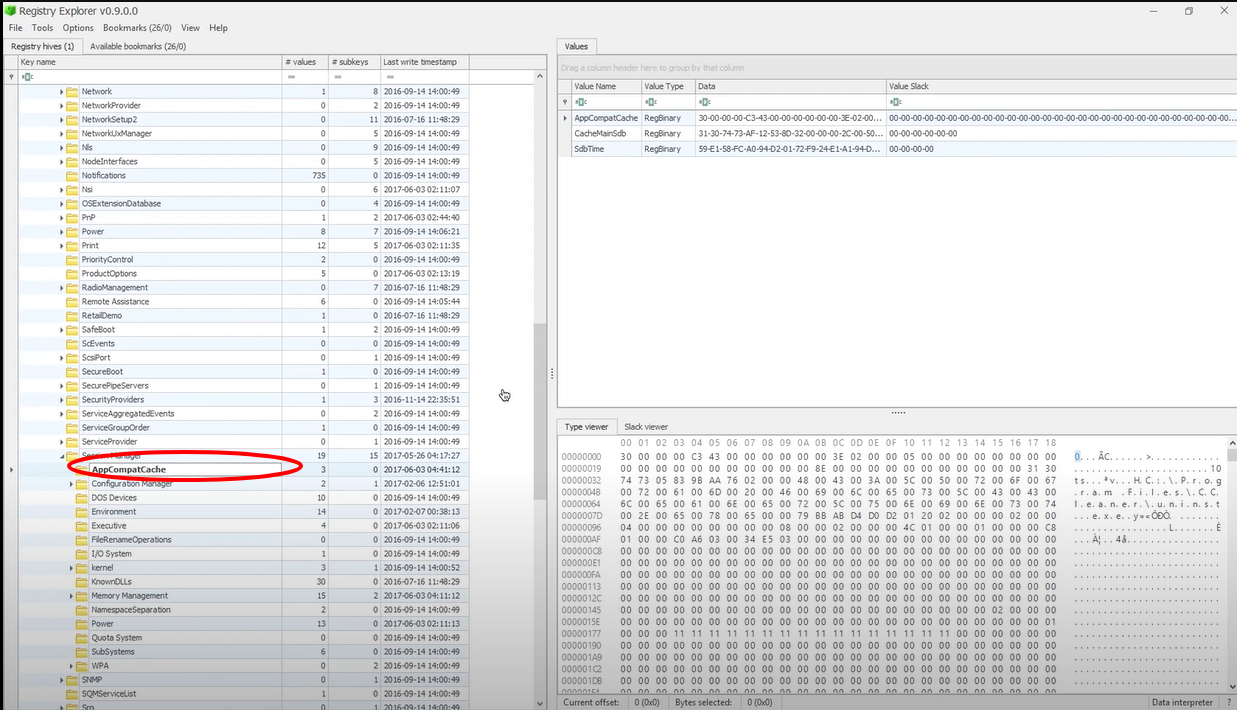
- Since the informations are not really readable on the registry explorer, we can use AppCompatCacheParser to have a better look
AppCompatCacheParser.exe --csv .\ -t -f .\SYSTEM